Sanyo VDC-HD3500P User Manual
Browse online or download User Manual for Cameras Sanyo VDC-HD3500P. Sanyo VDC-HD3500P User Manual
- Page / 10
- Table of contents
- BOOKMARKS



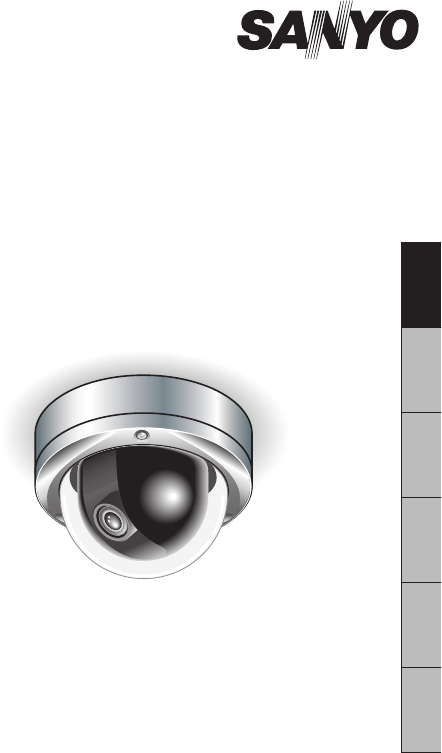
Summary of Contents
SUMMARY MANUALSide BMegapixel CameraVDC-HD3500P/HD3500VDC-HD3300P/HD3300VDC-HD3100P/HD3100VCC-HD3500/HD3300THIS INSTALLATION SHOULD BE MADE BY A QUALI
9Copyright NoticeThe instruction manual and the software are copyrighted by SANYO Electric Co., Ltd. No materials contained in the manual and the soft
1Table of ContentsName and Function of Each Component ...2Lens Adjustment ...
2Name and Function of Each ComponentTop Face②③④⑤⑥①⑥① Dome cover② Monitor Output Socket③ Inner cover④ SD Card Slot (VDC-HD3500P/HD3500)⑤ LED lamp (VDC-
3Focus can be electrically adjusted. For high-resolution megapixel images, the focus assist function is useful to obtain a precise focus because other
4Lens AdjustmentAdjusting focusNEARFARSETRoughly focus the subject using NEAR/FAR buttons.Make adjustment while watching the monitor.Press the SE
5Network SettingsPreparing Your Computer for Network OperationCheck your operating environment. ( Page 1)Connect the camera to the network to which
6Type your user name and password and click [OK].The language selection screen appears.If this is the first access to the camera, log in as an admin
7SpecificationsCamera Image pickup device 1/3" CMOS sensorEffective pixels 16:9 1920 (H)×1080 (V), 4:3 2288 (H)×1712 (V)Lowest image illumination
8SpecificationsNetwork Image/video compression H.264/JPEGVideo size (H.264) (16:9) 1920×1080, 1280×720, 640×360, 320×180(4:3) 1600×1200, 1280×960, 10
 (75 pages)
(75 pages)







Comments to this Manuals