Sanyo R227 User Manual
Browse online or download User Manual for Clock Sanyo R227. Sanyo R227 User Manual
- Page / 29
- Table of contents
- TROUBLESHOOTING
- BOOKMARKS
- INSTRUCTION MANUAL 1
- Internet Radio 1
- SAFETY PRECAUTIONS 2
- IMPORTANT SAFETY INSTRUCTIONS 3
- Introduction 4
- Contents 5
- Internet radio front view 7
- Internet radio side view 7
- Internet radio rear view 7
- ■ BUTTON 8
- Internet Radio mode 9
- Media Player mode 9
- Installation 10
- Configure Menu 11
- Connecting to network 14
- Network OK 14
- Enter WEP key 14
- Enter WPA key 14
- Media Player 15
- Configure 15
- < Stations > 15
- < Live > 16
- On Demand 16
- Assigned to preset # 16
- Troubleshooting 17
- Setting the clock 21
- Setting Sleep Timer 22
- Setting the alarms 23
- 1. 9:30 AM Daily Buzzer 24
- 2. 10:30 AM Daily Buzzer 24
- Playing FM Radio 25
- Optional connections 26
- Cabinet Cleaning 26
- Specifications 27
- License Information 27
- MODEL R227 LIMITED WARRANTY 28
- SANYO Electric Co., Ltd 29
Summary of Contents
INSTRUCTION MANUALR227Internet RadioENGLI SH
US-9InstallationIf this Internet radio has been moved from a cold place to a warm place, DO NOT plug it in for 2-3 hours (e.g. from a cold car t
US-10REMOTE CONTROL BATTERY1. Press firmly on the battery cover and then rotate it in counter clockwise direction, the cover will come off.2
US-11<Upgrade Firmware>Use this option to download new firmware for the radio from the Reciva portal on the Internet. If there is new firmware a
US-12Steps for connecting your radio to your wireless networkStep 1-Power up the radioFirst, connect the AC power. In use, the radio can be switched o
US-13It is possible, and in some locations highly likely, that your radio will find more than one wireless access point, in which case you can choose
Choosing a radio station to listen to1. Press the SELECT button . Choose Stations and press SELECT button. (Note: if you make a mistake at any po
US-15Playing a preset internet radio stationWhen an internet radio is playing, briefly press the preset button (1 to 4) for the station you want or al
US-16TroubleshootingYou may find it useful to visit the help section on the webpage of our associates at Reciva: http://radio.reciva.
US-173. Turn the knob until the radio display shows “Media Player”.4. Press the SELECT button and turn the knob until “Windows Shares” is displayed.5.
US-18Browsing the list of tracks currently queued up for playback1. Press the BROWSE button. The currently playing track name will be displayed.2. Tur
US-1SAFETY PRECAUTIONSTO PREVENT FIRE OR SHOCK HAZARD, DO NOT USE THIS PLUG WITH AN EXTENSION CORD, RECEPTACLE OR OTHER OUTLET UNLESS THE BLADES CAN B
4. Your PC will now prompt you that a device has attempted to connect to your UPnP server. In order to allow the radio to have access to the media fil
Removing UPnP tracks from the queue1. Press the BROWSE button. The currently playing track name will be displayed.2. Turn the knob to select the track
5. Turn the knob until the display says <Set Time>.6. Before setting Time and Date, you need to choose the correct time zone. There are 7 time z
Setting the alarms1. Press the SELECT button. (Note: if you make a mistake at any point, press the BACK button to go back to the previous screen.)2. T
11:00AM9. There are five alarm modes to select for either alarm. The alarm modes are:Once: Alarm will turn on onceEveryday: Alarm will turn on all 7 d
Zz11:00AMSnooze/Repeat AlarmAfter the alarm turns “On” in the morning, you can press the Snooze button on unit's front panel or on remote control
Optional connectionsUS-25Cabinet CleaningAUXILIARY JACKYou can connect an external source to this unit, such as an MP3 or CD player, etc. Connect an
SpecificationsPower Supply: AC 100-240V~60/50HzOutput Power: 2W x2Unit Dimension: 220(L) x 112.5(W) x 135(H)mmWeight: 1.54 kgRadio SectionTuning range
US-27SANYO MODEL R227 LIMITED WARRANTY OBLIGATIONS In order to obtain factory warranty service, call the toll-free number below. The unit should be p
CODE NO.:112114700SANYO Electric Co., Ltd.Printed in China
US-2IMPORTANT SAFETY INSTRUCTIONS1.) Read these instructions.2.) Keep these instructions.3.) Heed all warnings.4.) Follow all instructions
Thank you for choosing this SANYO product which has been designed and manufactured to give you many years of trouble-free service.Due to the r
ContentsIntroduction…………………………………………………………………………………………... . 3Contents...
US-5Browsing the list of tracks currently queued up for playback... 18Removing tracks from the queue... ... ..
OverviewUS-620252221Internet radio front viewInternet radio side viewInternet radio rear view1234567891311121415171918161023241. SLEEP BUTTON2.
US-71234561112131415171910Remote sensorTo operate the unit with the remote control, point the remote at the Remote Sensor on the front of the main u
US-8Most of the functions of this unit can be operated by pressing the buttons on the front panel or the corresponding buttons on the remote control h

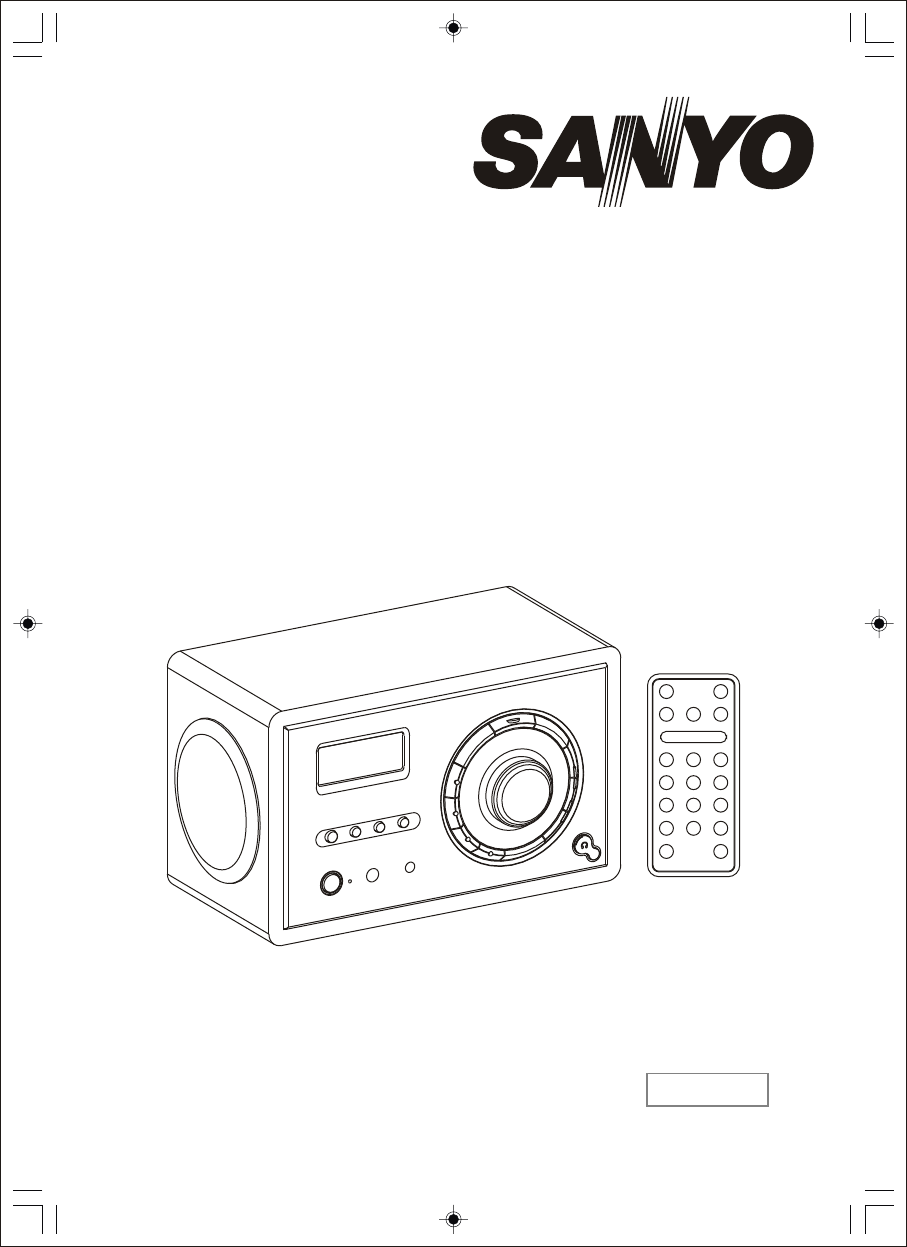








Comments to this Manuals