Sanyo KS0951 User Manual
Browse online or download User Manual for Mobile air conditioners Sanyo KS0951. Sanyo KS0951 User's Manual [en]
- Page / 24
- Table of contents
- BOOKMARKS



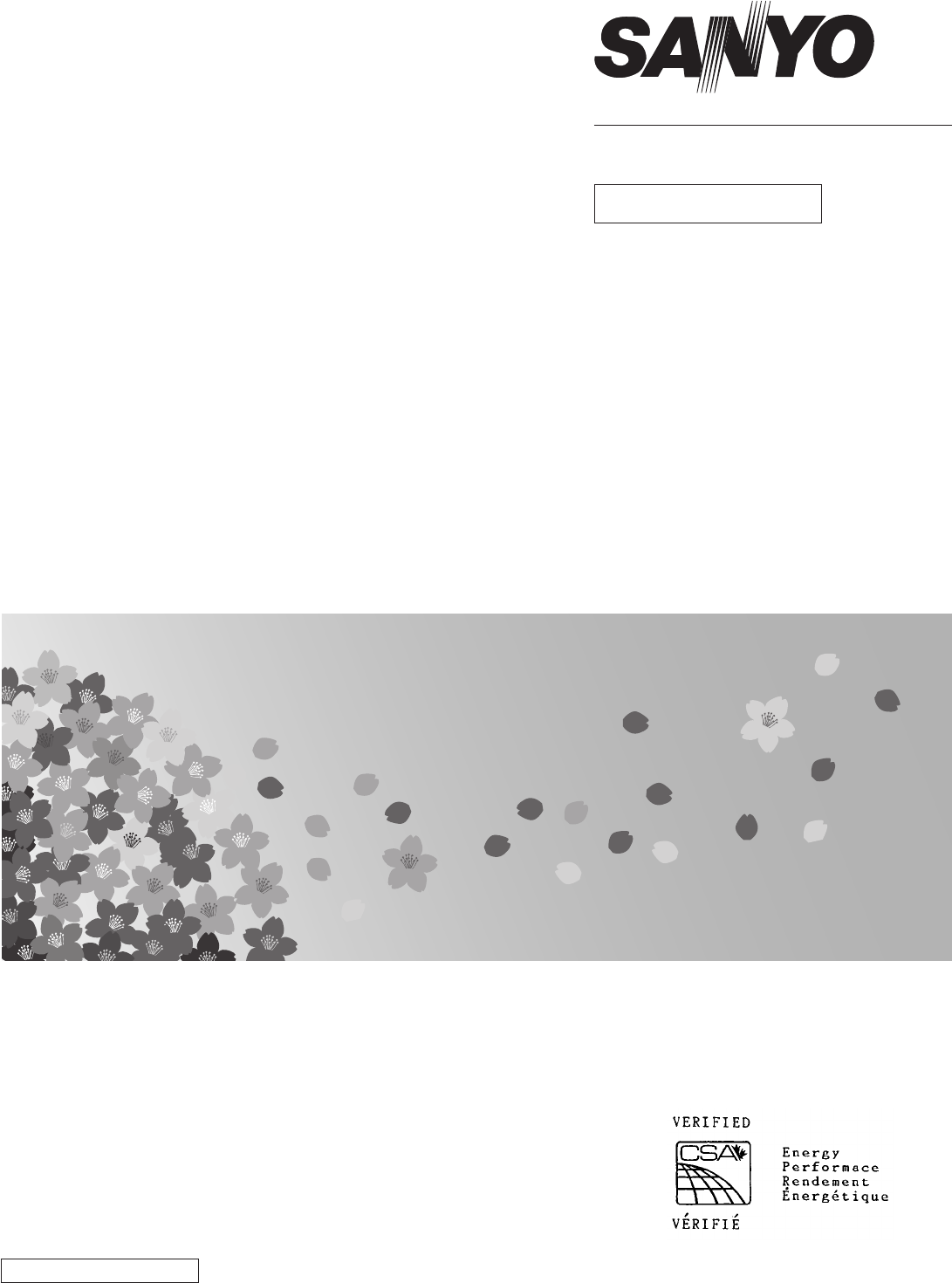
- INSTRUCTION MANUAL 1
- Split System Air Conditioner 1
- Features 2
- Contents 3
- Product Information 3
- Alert Symbols 3
- Installation Location 4
- Electrical Requirements 4
- Safety Instructions 4
- Names of Parts 5
- IMPORTANT 6
- Remote Control Unit (Display) 7
- Remote Control Unit 8
- OI-330-9EG 9
- Using the Remote Control Unit 10
- OI-330-11EG 11
- Operation with the Remote 12
- Control Unit 12
- 2. Adjusting the 13
- Fan Speed 13
- 3. Night Setback Mode 14
- Special Remarks 15
- Setting the Timer 16
- Setting the Timer (continued) 17
- Setting the 1-Hour OFF Timer 18
- OI-330-19EG 19
- Operation without the Remote 20
- Care and Cleaning 20
- Care and Cleaning (continued) 21
- Tips for Energy Saving 23
- Troubleshooting 24
- Operating Range 24
Summary of Contents
INSTRUCTION MANUALSplit System Air ConditionerCOOL/DRY ModelKS0951KS1251KS1852Save These Instructions!Pub.OI-85264180330005©SANYO2002PrintedonRecycled
Using the Remote Control UnitHow to Install BatteriesNOTE•The batteries last about six months, depending on how much you usethe remote control unit. R
11OI-330-11EGUsing the Remote Control Unit (continued)Mounting the RemoteControl UnitWhen attaching to wall 1) Confirm the indoor unit beeps when the
Set the FAN SPEED selector button to the setting you want.If the fan speed is set to (Automatic), the fan speed switches automatically, accor
Operation with the Remote Control Unit (continued)NOTE•This appliance has a built-in three minutes time delay circuit to ensurereliable operation. Whe
Operation with the Remote Control Unit (continued)3. Night Setback ModeThe Night Setback Mode is used for saving energy.Press the NIGHT SETBACK button
Special Remarks``DRY'' ( ) OperationHow it works?•Once the room temperature reaches the level that was set, the unitrepeats the cycle of tur
16OI-330-16EGSetting the Timer1. How to set thepresent time(Example) To set to 9:10 pm.Operation Indication1. Press the Program button ( )three times.
17OI-330-17EGSetting the Timer (continued)3. How to set the ON time(Example) To start operation at 7:10 am.Operation Indication1. Press the Program bu
18OI-330-18EGSetting the 1-Hour OFF Timer1. 1-Hour OFF TimerThis function causes the unit to operate for one hour and then stop, regardlessof whether
Adjusting the Airflow Direction1. Horizontal The horizontal airflow can be adjusted by moving the vertical vanes withyour hands to the left or right.C
FeaturesThis air conditioner is equipped with cooling and drying functions. Details on these functions are providedbelow; refer to these descriptions
Operation without the RemoteControl UnitIf you have lost the remote control unit or it has trouble, follow the stepsbelow.1. When the air conditioner
Care and Cleaning (continued)Anti-mold filter The anti-mold filter behind the air intake grille should be checked andcleaned at least once every two w
Care and Cleaning (continued)Air cleaning filter(not provided)The air cleaning filter removes dust and dirt from the air, and reduces odorsand smoke f
Care and Cleaning (continued)Removing and remountingthe air intake grille•With the air intake grille openall the way, grip both armswith your hands an
TroubleshootingIf your air conditioner does not work properly, first check the following points before requesting service. If itstill does not work pr
ContentsPageFeatures... 2Product Inform
Installation Location•We recommend that this air conditioner be installed properly byqualified installation technicians in accordance with the Install
Names of PartsNOTEThis illustration is based on the external appearance of a standard model.Consequently, the shape may differ from that of the air co
Unit Display and Operation SelectorRemote control receiver This section picks up infrared signals from the remote control unit(transmitter).Operation
Remote Control Unit (Display)(1) Operation modeMILD DRY...COOL...(2) Fan speedAUTO...
8OI-330-08EGRemote Control UnitSensorTransmitterDisplayNIGHT SETBACK button1 HR. TIMER buttonMODE selector buttonFLAP buttonADDRESS switch(Cover close
9OI-330-9EGRemote Control Unit (continued)Program button For details, see “Setting the Timer”.Press this button to select the mode you want to program
More documents for Mobile air conditioners Sanyo KS0951

 (111 pages)
(111 pages) (50 pages)
(50 pages)







Comments to this Manuals