Sanyo DP50741 User Manual
Browse online or download User Manual for Plasma TVs Sanyo DP50741. Sanyo DP50741 User's Manual
- Page / 48
- Table of contents
- BOOKMARKS
- IMPORTANT SAFETY INSTRUCTIONS 2
- PC RESOLUTION CHART 3
- FCC INFORMATION __________ 3
- TRADEMARKS _______________ 3
- SPECIFICATIONS 3
- GETTING STARTED 5
- REMOTE CONTROL OPERATION 8
- AV INPUT SELECTION 9
- ON-SCREEN MENU OPERATION 10
- UNDERSTANDING PIX-SHAPE 13
- PC INPUT 14
- USB INPUT 15
- (Located on back of unit) 16
- Sanyo Manufacturing Corp 16
- (EFFECTIVE: March 1, 2007) 16
- PRECAUCIÓN 17
- RESOLUCIONES DE PC 18
- MARCAS REGISTRADAS 18
- ESPÏECIFICACIONES 18
- INFORMACIÓN FCC 18
- PARA COMENZAR 20
- OPERACIÓN DEL CONTROL REMOTO 21
- PARA COMENZAR (CONTINUACIÓN) 24
- USO DEL MENÚ EN PANTALLA 25
- ENTENDIENDO PIX-SHAPE 28
- ENTRADA USB 30
- PARA UN PROPÓSITO ESPEC 31
- MESURES DE SÉCURITÉ 32
- INFORMATION FCC 32
- FICHE TECHNIQUE 33
- POUR COMMENCER 35
- FONCTIONNEMENT DU MENU 39
- EN COMPRENANT PIX-SHAPE 43
- ENTRÉE USB 43
Summary of Contents
10Need help? www.sanyoctv.com 1-800-877-5032SETUP (CONTINUED) __________________ON-SCREEN MENU OPERATIONUse this feature to automaticall
11Need help? www.sanyoctv.com 1-800-877-5032CHANNELAuto – Search the detected mode, Cable or Air.Cable – Search for analog and unscrambl
12Need help? www.sanyoctv.com 1-800-877-5032PICTURE OPTIONS:ECO (ENERGY SAVER)ECO settings control the LCD backlight brightness toreduce
13Need help? www.sanyoctv.com 1-800-877-5032Pix1 Shows a standard definition 4:3 image in its original format, a 16:9 wide image is slig
14Need help? www.sanyoctv.com 1-800-877-5032PC SettingAuto Adjustment – Automatically adjusts display posi-tion, dot clock and phase.Dot
15Need help? www.sanyoctv.com 1-800-877-5032ACCESSING THE PHOTO VIEWERDisplay the On Screen menu and use the CURSOR keys to select Pho
16Need help? www.sanyoctv.com 1-800-877-5032Your Sanyo HDTV is registered at the time of purchase, please keep sales receipt for future
17¿Necesita ayuda? www.sanyoctv.com 1-800-877-5032PRECAUCIÓNRIESGO DE CHOQUE ELÉCTRICO ¡NO ABRIR!PRECAUCIÓN: PARA REDUCIR EL RIESGO DE
18¿Necesita ayuda? www.sanyoctv.com 1-800-877-5032INFORMACIÓN FCCEste equipo ha sido probado y se encontró en acuerdoa los límites para
“La Academia Americana de Pediatras no recomiendapermitir a niños menores de 2 años ver televisión”19¿Necesita ayuda? www.sanyoctv.com 1
2Need help? www.sanyoctv.com 1-800-877-50321. Read these instructions.2. Keep these instructions.3. Heed all warnings.4. Follow all inst
20¿Necesita ayuda? www.sanyoctv.com 1-800-877-5032Una persona con experiencia debe realizar elmontaje en pared.Si requiere quitar la bas
21¿Necesita ayuda? www.sanyoctv.com 1-800-877-5032OPERACIÓN DEL CONTROL REMOTOPrende o apaga su HDTV.Elegir la entrada de video deseada.
22¿Necesita ayuda? www.sanyoctv.com 1-800-877-5032PARA COMENZARREFERENCIA DE ENTRADAS Y SALIDASSalida de Audio Análogo (L/R)Salida de Au
23¿Necesita ayuda? www.sanyoctv.com 1-800-877-5032PARA COMENZARCONEXIONES DE AUDIO Y VIDEOConexiones de COMPONENTE aceptan señales devid
24¿Necesita ayuda? www.sanyoctv.com 1-800-877-5032PARA COMENZAR (CONTINUACIÓN)BÚSQUEDA DE CANALES INICIAL1. CONECTE EL CABLE DE CORRIENT
25¿Necesita ayuda? www.sanyoctv.com 1-800-877-5032Utilice esta función para bloquear automáticamenteprogramación con contenido que crea
26¿Necesita ayuda? www.sanyoctv.com 1-800-877-5032CANALAuto – Busca en el modo detectado, Cable o Aire.Cable – Busca canales análogos y
27¿Necesita ayuda? www.sanyoctv.com 1-800-877-5032IMAGENUSO DEL MENÚ EN PANTALLADespliegue el menú en pantalla. Utilice las teclasCURSOR
28¿Necesita ayuda? www.sanyoctv.com 1-800-877-5032Pix1 Despliega una imagen 4:3 de definición estándaren su formato original, una imagen
29¿Necesita ayuda? www.sanyoctv.com 1-800-877-5032CONEXIONES Y CONFIGURACION DE PCConfiguración de PCAuto Ajuste – Ajuste automático de
3Need help? www.sanyoctv.com 1-800-877-5032PC RESOLUTION CHARTFCC INFORMATION __________This equipment has been tested and found to comp
30¿Necesita ayuda? www.sanyoctv.com 1-800-877-5032Despliegue fotos en su HDTV con el uso de un dispositivo de memoria USB.MEMORIAUSBREPR
31¿Necesita ayuda? www.sanyoctv.com 1-800-877-5032Su HDTV Sanyo es registrada al momento de la compra, por favor guarde su recibo de com
32Besoin d’aide? www.sanyoctv.com 1-800-877-5032MESURES DE SÉCURITÉAVERTISSEMENT: Afin d’éviter les risques d’incendie ou de choc élect
33Besoin d’aide? www.sanyoctv.com 1-800-877-5032MARQUES DE COMMERCE RÉSOLUTIONS DE PCFICHE TECHNIQUEAlimentation : AC 120V, 60HzConsomm
34Besoin d’aide? www.sanyoctv.com 1-800-877-5032TABLE DES MATIÈRESMESURES DE SÉCURITÉ . . . . . . . . . . . . . . . . . . . . . .32INFO
35Besoin d’aide? www.sanyoctv.com 1-800-877-5032ENTRÉE D'ANTENNEANALOGIQUE ET NUMÉRIQUEPLACEZ LES PILESPlacez les piles dans la tél
36Besoin d’aide? www.sanyoctv.com 1-800-877-5032Sorties d'audio analogique (G/D)Sortie audio numérique (Coaxial)Entrée composant vi
37Besoin d’aide? www.sanyoctv.com 1-800-877-5032L’entrée de vidéo Composant accepte des signauxde vidéo SDTV, EDTV et HDTV. Employez-les
38Besoin d’aide? www.sanyoctv.com 1-800-877-5032UTILISATION DE LA TÉLÉCOMMANDEAllumer ou éteindre la TV.Choisir l’entrée de vidéo. Maint
39Besoin d’aide? www.sanyoctv.com 1-800-877-5032POUR COMMENCERRECH. DE CHAÎNES INITIALE1. BRANCHEZ LE CORDON D’ALIMENTATION CA120V CA, 6
4Need help? www.sanyoctv.com 1-800-877-5032CONTENTSIMPORTANT SAFETY INSTRUCTIONS . . . . . . . . . . . . 2FCC INFORMATION . . . . . . .
40Besoin d’aide? www.sanyoctv.com 1-800-877-5032Configurez l'Heure actuelle de votre TVHD. Établissez leHeure d’allumer à utiliser
41Besoin d’aide? www.sanyoctv.com 1-800-877-5032CHAÎNESAuto – Recherche la manière détectée, le câble ou l'air.Câble – Recherche le
42Besoin d’aide? www.sanyoctv.com 1-800-877-5032IMAGEFONCTIONNEMENT DU MENUMontre le Menu dans l’écran et utilise les touchesCURSEUR
43Besoin d’aide? www.sanyoctv.com 1-800-877-5032Pix1 Il montre une image 4:3 de définition standarddans son format original, une image d
44Besoin d’aide? www.sanyoctv.com 1-800-877-5032Configuration du PCAuto-ajustement – Ajuste automatiquement la positiond'image, le
45Besoin d’aide? www.sanyoctv.com 1-800-877-5032Votre TVHD Sanyo est enregistré au moment de l’achat, svp gardez votre reçu d’achat.À ti
46Besoin d’aide? www.sanyoctv.com 1-800-877-5032NOTES / ANOTACIONES / ANNOTATIONS
47Besoin d’aide? www.sanyoctv.com 1-800-877-5032NOTES / ANOTACIONES / ANNOTATIONS
5Need help? www.sanyoctv.com 1-800-877-5032Hook up your antenna or your cable service to theHDTV’s ANT terminal with the use of a 75 OH
6Need help? www.sanyoctv.com 1-800-877-5032GETTING STARTEDHDTV INPUT/OUTPUT REFERENCEAnalog Stereo Audio Out (L/R) jacksDigital Audio Ou
7Need help? www.sanyoctv.com 1-800-877-5032GETTING STARTEDAUDIO / VIDEO CONNECTIONSComponent connections will accept SDTV, EDTV andHDTV
8Need help? www.sanyoctv.com 1-800-877-5032REMOTE CONTROL OPERATIONTurns your HDTV On or Off.Selects the video source to view. Holdingdo
9Need help? www.sanyoctv.com 1-800-877-50321. PLUG IN AC POWER CORD120V AC, 60Hz2. TURN ON TV (PRESS POWER BUTTON)Wait for on-screen ins

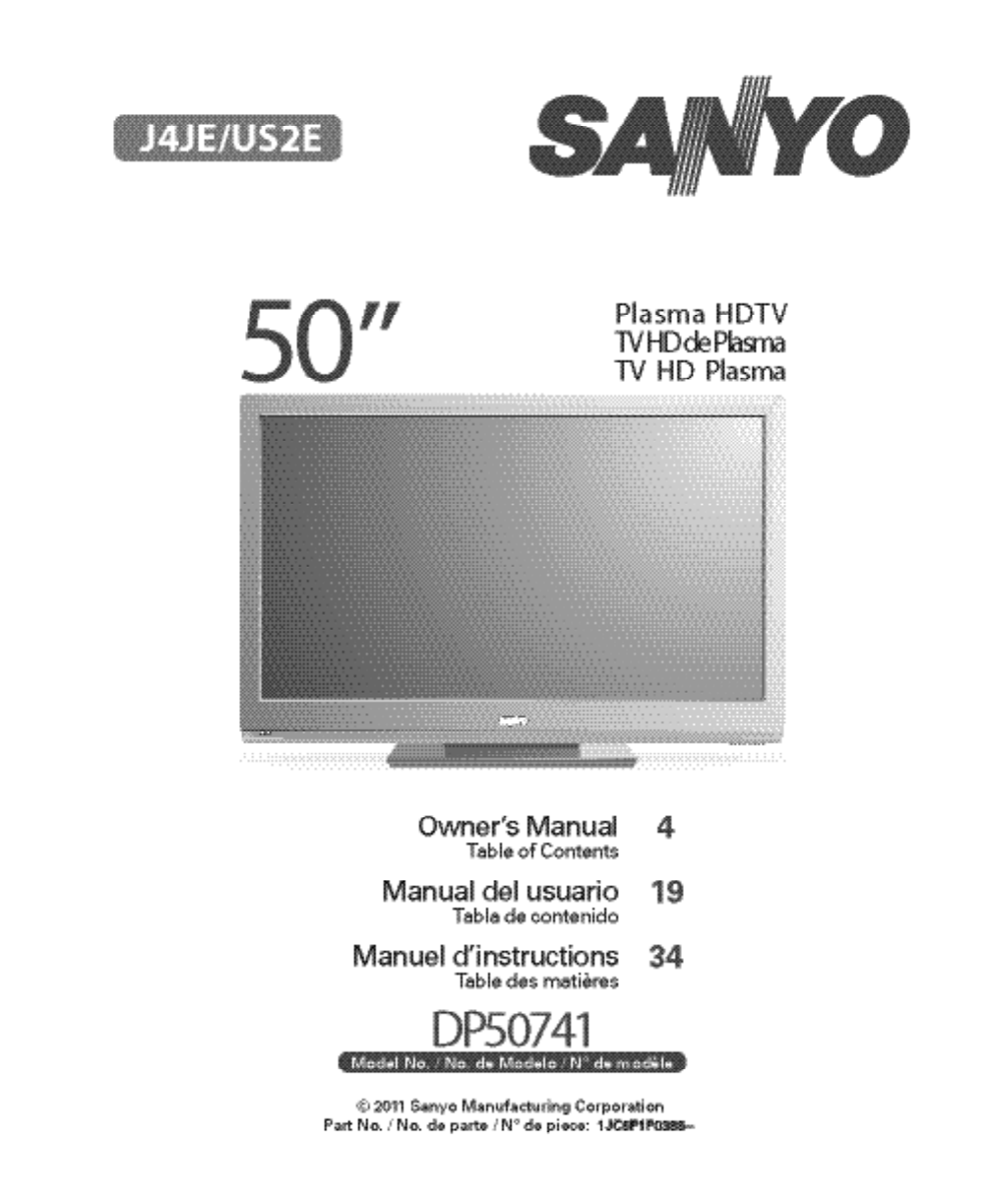


 (56 pages)
(56 pages)







Comments to this Manuals