Sanyo RL2000 manuals
Owner’s manuals and user’s guides for Telephones Sanyo RL2000.
We providing 1 pdf manuals Sanyo RL2000 for download free by document types: User Manual
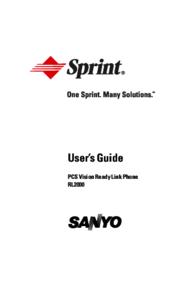
Table of contents
Introduction
11
Getting Help
15
PCS Phone
17
Section 2B
47
Silence All
53
Headset Mode
64
Sleep Mode
65
Experience
74
Set Mode
77
Event Alerts
101
Event Alert Menu
101
Editing an Event
101
Call Alarm Menu
103
Icon Indication
118
Voice Services
121
The Basics
131
Using Voicemail
132
PCS Callback
135
Using Caller ID
138
PCS Vision
141
Your User Name
142
Net Guard
144
Selecting
146
Going Back
146
Going Home
146
Messaging
147
Messages
147
Message Options
149
Editing Folders
154
Erasing a Folder
154
PCS Mail
156
PCS Short Mail
157
Acccessing Email
159
Playing Games
165
Screen Savers
168
Personal Edition
175
PCS Vision FAQs
176
Section 4A
181
Your Phone
183
4A: Safety 174
185
FCC Notice
187
Cautions
187
Owner’s Record
189
4B: Warranty 181
192
Index 185
196
Index 186
197
More products and manuals for Telephones Sanyo
| Models | Document Type |
|---|---|
| CLT-D6614 |
User Manual
 Sanyo CLT-D6614 User's Manual,
43 pages
Sanyo CLT-D6614 User's Manual,
43 pages
|
| S750i |
User Manual
 Sanyo S750i User's Manual,
102 pages
Sanyo S750i User's Manual,
102 pages
|
| LC-2430 |
User Manual
 Sanyo LC-2430 User's Manual,
60 pages
Sanyo LC-2430 User's Manual,
60 pages
|













