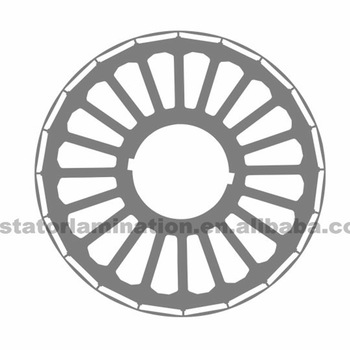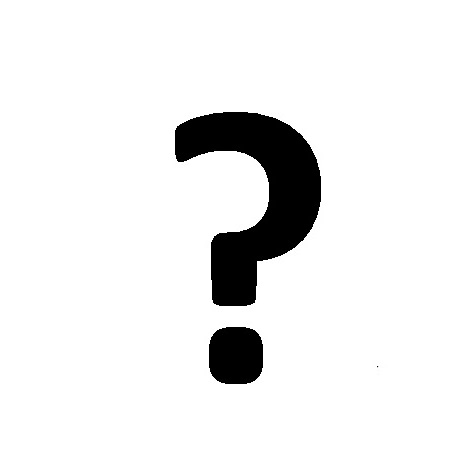Sanyo DSR-3709 manuals
Owner’s manuals and user’s guides for Video recorders Sanyo DSR-3709.
We providing 1 pdf manuals Sanyo DSR-3709 for download free by document types: User Manual

Table of contents
CONTENTS
4
DSR-3716
10
10 English
11
12 English
13
16 screens)
21
3 RECORDING
24
4 PLAYBACK
27
PLAYBACK4
28
Alarm search
32
38 English
39
CARDCARD
40
OPERATION
41
SETTINGS
49
50 English
51
INITIAL SET2
54
1.
57
1. 11
57
1. 11-17
57
2.
57
3 RECORD SET
61
RECORD SET3
62
Settings
70
Connecting
70
GENERAL SET4
88
SCREEN SET
101
SCREEN SET5
102
Setting masks
105
112 English
113
2 SPECIFICATIONS
114
114 English
115
SPECIFICATIONS2
116
116 English
117
118 English
119
122 English
123
English 123
124
124 English
125
More products and manuals for Video recorders Sanyo
| Models | Document Type |
|---|---|
| SRT-8040 |
User Manual
 Sanyo SRT-8040 User Manual,
56 pages
Sanyo SRT-8040 User Manual,
56 pages
|
| TLS-224P |
User Manual
 Sanyo TLS-224P User Manual [en] [de] [fr] ,
31 pages
Sanyo TLS-224P User Manual [en] [de] [fr] ,
31 pages
|
| VHR-H690 |
User Manual
 Sanyo VHR-H690 User Manual,
44 pages
Sanyo VHR-H690 User Manual,
44 pages
|
| TLS-9960 |
User Manual
 Sanyo TLS-9960 User Manual,
48 pages
Sanyo TLS-9960 User Manual,
48 pages
|
| SRT-4040DC |
User Manual
 Sanyo SRT-4040DC User Manual,
54 pages
Sanyo SRT-4040DC User Manual,
54 pages
|
| TLS-9024P |
User Manual
 Sanyo TLS-9024P User Manual,
39 pages
Sanyo TLS-9024P User Manual,
39 pages
|
| VHR-H530 |
User Manual
 Sanyo VHR-H530 User Manual,
40 pages
Sanyo VHR-H530 User Manual,
40 pages
|
| TLS-1960P |
User Manual
 Инструкция по эксплуатации Sanyo TLS-1960P,
43 pages
Инструкция по эксплуатации Sanyo TLS-1960P,
43 pages
|
| DSR-3706PA |
User Manual
 Sanyo DSR-3706PA User Manual,
88 pages
Sanyo DSR-3706PA User Manual,
88 pages
|