Sanyo MCD-ZX541F User Manual
Browse online or download User Manual for Cassette Decks Sanyo MCD-ZX541F. Sanyo MCD-ZX541F User Manual
- Page / 10
- Table of contents
- BOOKMARKS



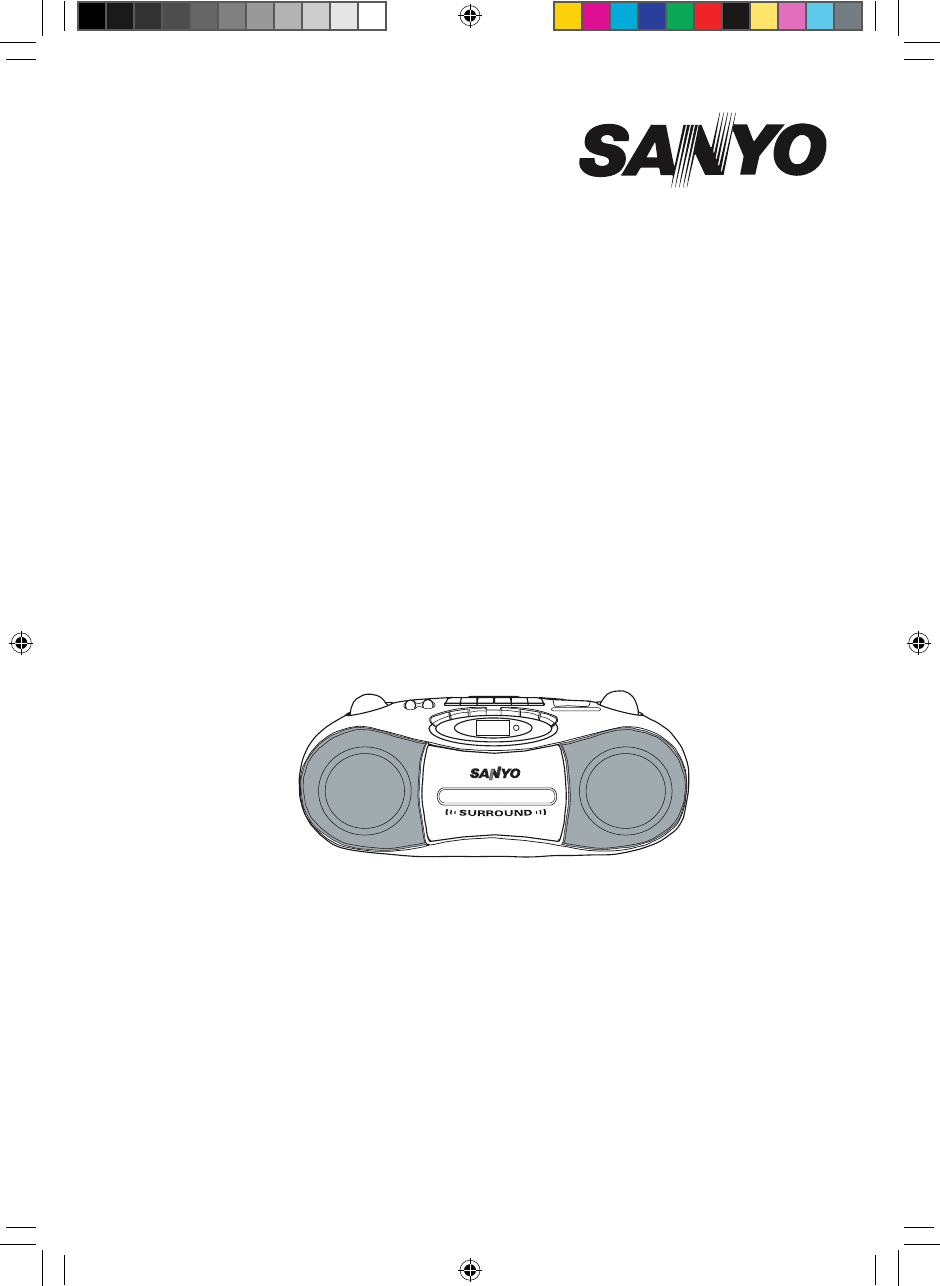
Summary of Contents
MCD-ZX540FMCD-ZX541FINSTRUCTION MANUALCD Portable Radio Cassette Recorder540AU.indd 1 2009.4.8 10:11:04 AM
(AU) MR601X68000030SANYO Electric Co., Ltd.Printed in ChinaCD playerChannels: 2-Channel stereoSampling frequency: 44.1 KHzPick-up: Semi
- 1 -PRECAUTIONS- The apparatus shall not be exposed to dripping or splashing.- No object filled with liquid, such as vase shall be placed on the app
- 2 -CONTROLS21 43567891011121314151617181920212423MONOFM MODEBEAT CANCELST2925262827 1. Headphones socket (PHONES) 2. CD Compartment Lid 3. Tu
- 3 -POWER SUPPLYAC PowerConnect one end of the mains lead to the ACINPUT ~ socket and the other end to an AC outlet.Note:- The installed batteries
- 4 -CD PLAYUse compact discs bearing the symbol shown below. In addition to conventional 12cm CDs, this system can be used to play 8cm CDs wi
- 5 -Repeat playing modePress the REPEAT button repeatedly to select a repeat play mode available. Each time the button is pressed, the mode
- 6 -LISTENING TO OTHER SOURCES1. Connect the audio cable (not supplied) from the audio output socket of a auxiliary equipment to the
- 7 -LISTENING TO THE RADIO1. Set the FUNCTION switch to RADIO.2. Select the desired radio band with the BAND switch.3. Tune in a desired statio
- 8 -MAINTENANCECleaning the tape headsTo ensure continued high performance, use a cleaning tape (available from your local audio dealer) to clean the








Comments to this Manuals