Sanyo DTA-1800 User Manual
Browse online or download User Manual for CD radios Sanyo DTA-1800. Sanyo DTA-1800 User's Manual
- Page / 21
- Table of contents
- TROUBLESHOOTING
- BOOKMARKS



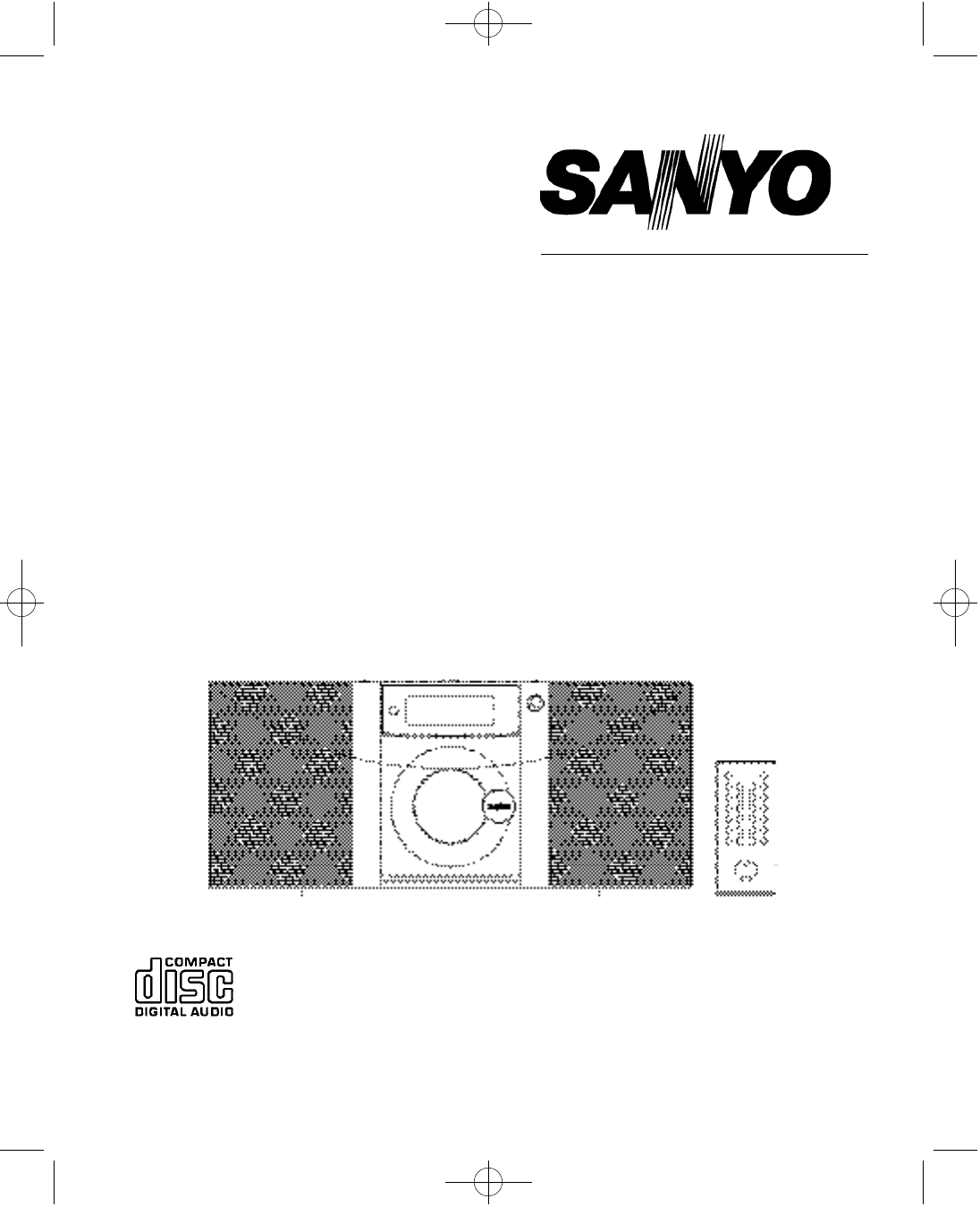
- DTA-1800 1
- TABLE OF CONTENTS 2
- SAFETY INSTRUCTIONS 3
- C A U T I O N: 3
- INTRODUCTION 3
- INSTALLATION 6
- BACK-UP BATTERY INSTALLATION 7
- CONTROLS AND THEIR FUNCTIONS 8
- REMOTE CONTROL 10
- BASIC OPERATION 12
- CLOCK/TIMER 13
- AM/FM TUNER 16
- CD PLAYER 17
- CARE & MAINTENANCE 19
- SPECIFICATIONS 19
- TROUBLESHOOTING GUIDE 20
- SANYO COMFORT WARRANTY 21
Summary of Contents
Desktop Audio Systemwith Under-Cupboardand Wall Mounting OptionInstruction ManualDTA-1800SANYO Canada In c.w w w. s a n y o c a n a d a . c o mDTA-18
1 0Battery Installation1. Remove the battery tray by pressing 1at o w a rds 1b; then slide 1b out at the samet i m e .2. Pull out the battery tray.3
1 1CONTROLS36. MUTE button Switches off the sound.37. Signal transmitter38. ON buttonSwitches the system on or off .39. INTRO buttonPlays 10 seconds o
1 2BASIC OPERATIONMUTING FUNCTION1. P ress MUTE to mute the audio output. 2. P ress the button once more to set the volume to the original level.NOT
1 3CLOCK/TIMERSETTING THE CLOCKWhen the unit is first connected to the suppliedAC adapter, the display shows AM 12:00. To setthe clock to the correct
1 4CLOCK/TIMER6. P ress MEMOR Y button once more, andthe TIMER ON has been set. The O N i n d i c a t o rstops flashing to confirm that the settingha
1 5CLOCK/TIMERSLEEP TIMER SETTING1. Tu rn the unit on.2 . P ress SLEEP once or more. The sleep timedisplay changes from 10 minutes up to 90 minutes,
1 6LISTENING TO THE RADIO1. P ress POWER/STANDBY to turn thesystem ON.2. P ress TUNER to select the radio function.3. P ress BAND once or twice to
1 7CD PLAYERPLAYING COMPACT DISCS1. Tu rn on the power and press CD to selectthe CD mode.Reading TOC2. If there is no CD inside, a D I S C display
REPEAT A TRACK OR DISCP ress REPEAT/PRESET once, and the curre n ttrack will be repeated “one-track repeat” will bea c t i v e . )One track repeat (fl
1 9CARE & MAINTENANCECOMPACT DISC CARE• Treat the disc care f u l l y. Handle the disc only by its edges. Never allow your fingers to come in con
TABLE OF CONTENTSINTRODUCTION . . . . . . . . . . . . . . . . . . . . . . . . . . . . . . . . . . . . . . . . . . . . . . . . . . . . . . . . 3SAFET
2 0TROUBLESHOOTING GUIDESymptom Possible Cause and SolutionR a d i oNoise or sound distorted Station not tuned properly for AM or FM.on AM or FM bro
WARRANTY APPLICATION N e w, unused Sanyo Audio products purc h a s e dt h rough a Sanyo authorized dealer in Canada arew a rranted against manufacturi
3SAFETY INSTRUCTIONSV E N T I L ATION WA R N I N GN o rmal ventilation for the product should not be blocked.This CD player is made and tested to meet
IMPORTANT SAFETY INSTRUCTIONS1. Read instru c t i o n s – All the safety and operating instructions should be read before the product is operated.2.
16. Overloading – Do not overload wall outlets, extension cords, or integral convenience receptacles, to avoid therisk of fire or electric shock.17.
6INSTALLATIONWall/under-cupboard mounting 1. Attach Section A of the bracket onto the wall orunderside of the cupboard with 3 mountings c r ews (A),
1. P ress the DISPLA Y b u t t o nto open the display window.2. Slide to open the batteryc o v e r.3 . I n s e rt 2 x AA size batteries.Close the ba
8CONTROLS AND THEIR FUNCTIONS1. SUREWAKE buttonTu rns on the Sure W ake function.2. SLEEP buttonSets the Sleep Timer that automatically turns offthe u
17. PLAY/PAUSE buttonS t a rts or pauses the CD.18. VOLUME UP + and DOWN –buttonAdjusts the volume.19. TUNING CD/SKIP button(f and e)• CD mode: forw








Comments to this Manuals