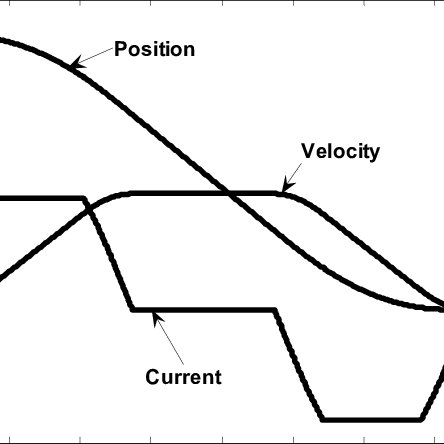Sanyo POA-MD13NET2 manuals
Owner’s manuals and user’s guides for Hardware Sanyo POA-MD13NET2.
We providing 1 pdf manuals Sanyo POA-MD13NET2 for download free by document types: User Manual

Table of contents
Contents
3
Features
6
Computer
9
Trademarks
10
Chapter 2
11
Installation
11
Serial port
13
LAN port
13
Custom Mode
38
Q&A
83
Trademark
98
Caution
101
Password
106
Network Board
107
Chapter 3
109
Initial Settings
113
E-mail Setting
116
OWNER’S MANUAL
117
Chapter 4
119
PC Adjustment
123
Load a Set
124
Save a Set
124
Image Adjustment
126
Sound Adjustment
128
2 Set a time
131
Cancel the timer
132
Make a memo
138
Chapter 5
139
Multi-Control
140
IP address
141
Projector name
141
Chapter 6
145
Internet
148
Intranet
148
Use of Telnet
150
Chapter 7
153
Appendix:A
153
Proxy setting
158
Mac OS 8.6
161
Appendix:B
167
Printed in Japan
176
More products and manuals for Hardware Sanyo
| Models | Document Type |
|---|---|
| MPX-MD162 |
User Manual
 Sanyo MPX-MD162 User Manual,
55 pages
Sanyo MPX-MD162 User Manual,
55 pages
|
| POA-MD17SDID |
User Manual
 Sanyo POA-MD17SDID User Manual,
4 pages
Sanyo POA-MD17SDID User Manual,
4 pages
|
| PJ-Net Organizer Plus POA-PN02 |
User Manual
 Sanyo PJ-Net Organizer Plus POA-PN02 User Manual,
114 pages
Sanyo PJ-Net Organizer Plus POA-PN02 User Manual,
114 pages
|
| PJ-Net Organizer Plus POA-PN40 |
User Manual
 Sanyo PJ-Net Organizer Plus POA-PN40 User Manual,
86 pages
Sanyo PJ-Net Organizer Plus POA-PN40 User Manual,
86 pages
|
| POA-USB02 |
User Manual
 Sanyo POA-USB02 User Manual,
26 pages
Sanyo POA-USB02 User Manual,
26 pages
|
| POA-MD26HDWL |
User Manual
 Sanyo POA-MD26HDWL User Manual,
4 pages
Sanyo POA-MD26HDWL User Manual,
4 pages
|
| SHA-KA128A |
User Manual
 Sanyo SHA-KA128A User Manual,
1 pages
Sanyo SHA-KA128A User Manual,
1 pages
|
| POA-LN01 |
User Manual
 Sanyo POA-LN01 User Manual,
52 pages
Sanyo POA-LN01 User Manual,
52 pages
|
| POA-PN03C |
User Manual
 Sanyo POA-PN03C User Manual,
124 pages
Sanyo POA-PN03C User Manual,
124 pages
|
| PJ-Net Organizer Plus POA-LN02 |
User Manual
 Sanyo PJ-Net Organizer Plus POA-LN02 User Manual,
116 pages
Sanyo PJ-Net Organizer Plus POA-LN02 User Manual,
116 pages
|
| VSP-9000 |
User Manual
 Sanyo VSP-9000 User Manual,
96 pages
Sanyo VSP-9000 User Manual,
96 pages
|