Sanyo PRO-200 User Manual Page 42
- Page / 236
- Table of contents
- BOOKMARKS
Rated. / 5. Based on customer reviews


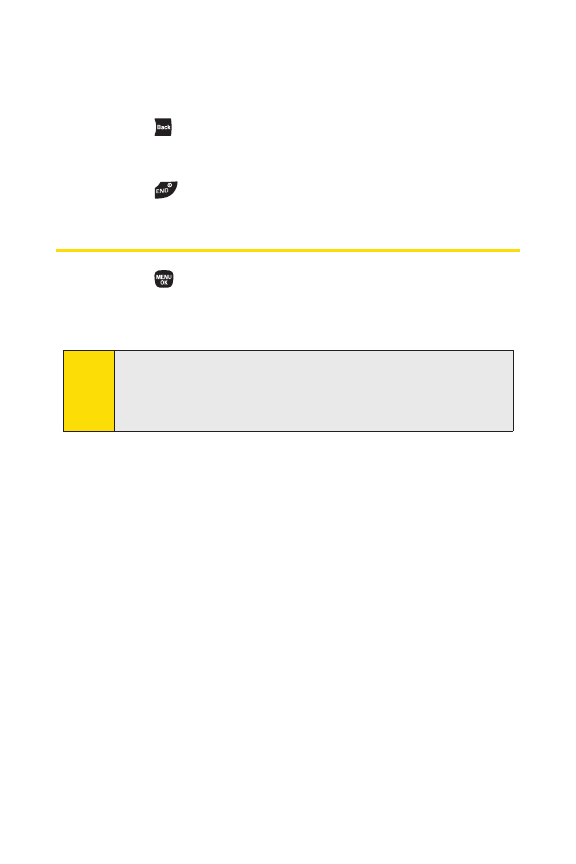
28 Section 2A: Phone Basics
Backing Up Within a Menu
To go to the previous menu:
©
Press .
To return to standby mode:
©
Press .
Displaying Your Phone Number
©
Press >Settings > Phone Info > Phone#/User ID.
(Your phone number and other information about your
phone and account will be displayed.)
Tip
You can also display your phone number through the
Contacts menu. Press MENU > Settings > More... > Contacts >
My Name Card.To send your contact information using
Bluetooth, press Options(right softkey) >Send Card.
- Phone User Guide 1
- Table of Contents 2
- Introduction 7
- Want to keep track of 8
- It’s easy to check right 8
- Your Phone’s Menu 9
- 5: MY CONTENT 10
- 7: NAVIGATION 10
- 8: TOOLS 10
- 9: SETTINGS 11
- 3: DIRECT CONNECT 12
- 4: BLUETOOTH 12
- 5: MESSAGING 12
- 6: TEXT ENTRY 13
- 7: PHONE INFO 13
- 8: MORE 13
- IN USE MENU 14
- Getting Started 15
- Setting Up Service 16
- Setting Up Your Phone 17
- Activating Your Phone 18
- Unlocking Your Phone 19
- Setting UpYour Voicemail 20
- Sprint Account Passwords 21
- Getting Help 22
- Sprint 411 23
- Sprint Operator Services 24
- Using Your Phone 25
- Phone Basics 26
- Key Functions 28
- Viewing the Display Screen 31
- Features of Your Phone 34
- Turning Your Phone On and Off 36
- Installing the Battery 38
- Removing the Battery 38
- Using the Holster 40
- Displaying Your Phone Number 42
- Entering Text 43
- (Shift) key to change letter 44
- Customizing the T9 Settings 46
- (Shift) 47
- Preset Messages 48
- Setting Text Entry Options 48
- Using GPS Navigation 49
- Making and Answering Calls 50
- TALK twice 52
- Dialing Options 53
- Answering Phone Calls 54
- Ending a Call 55
- Missed Call Notification 56
- Calling Emergency Numbers 56
- Making Calls 57
- In-Call Options 58
- End-of-Call Options 59
- Saving a Phone Number 59
- Finding a Phone Number 60
- Using Abbreviated Dialing 61
- Plus (+) Code Dialing 62
- Using Speed Dialing 63
- Using Nextel Direct Connect® 64
- Making Direct Connect Calls 66
- Using Call Alerts 69
- Making Group Connect Calls 72
- Answering Group Connect Calls 73
- Using Team DC 74
- Making a Team DC Call 75
- Team DC Call Information 76
- Section 2C 77
- Sound Settings 78
- Scheduled Events 79
- Selecting a Key Tone 80
- Setting Up Voice Guide 81
- Alert Notification 82
- Silence All 83
- Display Settings 84
- Changing the Screen Saver 85
- Changing the Contrast 86
- Changing the Background 86
- Changing the Clock Display 86
- Changing the Text Font Size 87
- Changing the Input Font 87
- Setting Return to StandbyMode 87
- Power Save Mode 88
- Sleep Mode 88
- DisplayLanguage 88
- Location Settings 89
- Messaging Settings 90
- SMS Text Messages 91
- Setting a Callback Number 92
- Setting Delivery Confirmation 92
- Setting Drafts Alert 92
- Managing Preset Messages 93
- SMS Voice Messages 94
- Setting Auto Delete 95
- Airplane Mode 96
- TTY Use With Sprint Service 97
- Phone Setup Options 98
- My Favorites 99
- Call Answer Mode 99
- Auto-Answer Mode 100
- Setting Power On to Alert 100
- Setting the Side Key Guard 101
- Setting Abbreviated Dialing 101
- Browser Settings 102
- Setting Headset Mode 102
- Editing Bookmarks 103
- Editing the Home Page 103
- Setting Your Phone’s Security 104
- Accessing the Security Menu 105
- Changing the Lock Code 106
- Calling in Lock Mode 106
- Locking Voice Calls 106
- Restricting Calls 107
- Using Special Numbers 108
- Deleting Phone Content 109
- Resetting the Browser 110
- Resetting My Favorites 110
- Resetting Your Phone 111
- Resetting Default Settings 111
- Locking Sprint Data Services 112
- Section 2E 113
- Understanding Roaming 114
- SettingYour Phone’s Roam Mode 116
- Using Call Guard 117
- On,you need to take extra 118
- Using Data Roam Guard 119
- Managing History 120
- Viewing History 121
- History Thread 122
- History Details 123
- History Menu Options 124
- Making a Call From History 125
- Deleting History 128
- Using Contacts 129
- About Contacts 130
- Displaying the Contacts List 131
- Creating a New Contacts Entry 131
- ICE – In Case of Emergency 132
- Finding Contacts Entries 133
- Finding Group Entries 134
- Finding Speed Dial Numbers 134
- Displaying the Details Screen 135
- Editing a Contacts Entry 136
- Assigning Speed Dial Numbers 137
- Deleting a Contacts Entry 139
- Contacts Menu Descriptions 140
- Contacts 141
- Secret Contacts Entries 143
- Dialing Sprint Services 144
- Sprint Mobile Sync 145
- MENU > 146
- Section 2H 147
- Using Your Phone’s Calendar 148
- Event Alert Menu 149
- Viewing a Day’s Events 149
- Going to a Specified Date 150
- Deleting a Day’s Events 150
- Deleting Old Events 151
- Deleting All Events 151
- Adding To Do List Items 152
- Using Your Phone’s Tools 154
- Using the Countdown Timer 155
- Using the Stopwatch 155
- Using the Calculator 156
- Using the World Clock 156
- Displaying Your User Address 157
- Finding Icon Definitions 157
- Section 2I 159
- Using Voice-Activated Dialing 160
- Reviewing Voice Dial Tags 161
- Deleting All Voice Dial Tags 161
- Managing Voice Memos 162
- Voice Memo Options 163
- Setting the Recording Mode 164
- Setting the Audio Quality 164
- Setting Up Screen Call 165
- Reviewing an Announcement 167
- Deleting an Announcement 167
- Using Bluetooth 168
- Turning Bluetooth On and Off 169
- Bluetooth Profiles 171
- Pairing Bluetooth Devices 173
- Sending Data via Bluetooth 175
- Printing Data via Bluetooth 176
- Sprint Service Features 177
- Sprint Service Features: 178
- The Basics 178
- Using Voicemail 179
- Voicemail Notification 180
- New Voicemail Message Alerts 180
- Messages 181
- Voicemail Options 182
- Sprint Callback 183
- Clearing the Message Icon 185
- Voicemail Menu Key 185
- Using SMS Text Messaging 187
- Accessing SMS Text Messages 188
- Using Preset Messages 189
- Using SMS Voice Messaging 190
- Accessing SMS Voice Messages 191
- Using Caller ID 192
- Responding to Call Waiting 192
- Making a Three-Way Call 193
- Using Call Forwarding 194
- Sprint Power Vision 195
- Your User Name 197
- Launching a Data Connection 198
- Net Guard 199
- Navigating the Web 201
- Selecting 202
- Going Back 202
- Going Home 202
- Accessing Messaging 203
- Viewing Sprint Picture Mail 204
- Accessing Wireless Chatrooms 206
- Accessing the Download Menus 207
- Selecting an Item to Download 208
- Downloading an Item 208
- Using My Content Manager 209
- Using Application Manager 210
- Exploring the Web 211
- Opening the Browser Menu 212
- Creating a Bookmark 213
- Accessing a Bookmark 213
- Deleting a Bookmark 214
- Going to a Specific Web site 214
- Reloading a Web Page 214
- Sprint Power Vision FAQs 215
- Safety and Warranty 217
- Information 217
- Important Safety Information 218
- General Precautions 219
- Your Phone 220
- Your PRO-200 by SANYO 222
- With Your Phone 223
- Caring for the Battery 224
- Radio Frequency (RF) Energy 225
- FCCRadio Frequency Emission 226
- FCC Notice 227
- Owner’s Record 228
- Manufacturer’s Warranty 229
- Warranty 231
- 218 Section 4B: Warranty 232








Comments to this Manuals