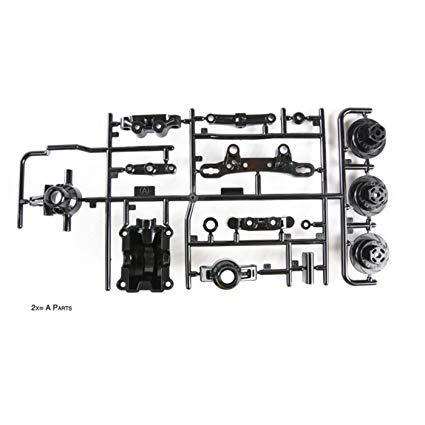Sanyo MM-7400 manuals
Owner’s manuals and user’s guides for Mobile phones Sanyo MM-7400.
We providing 1 pdf manuals Sanyo MM-7400 for download free by document types: User Manual

Table of contents
Introduction
13
Getting Help
19
Section 2A
22
R-Link Web
23
Key Features
24
Section 2B
51
Silence All
58
Headset Mode
76
Sleep Mode
77
Section 2D
91
Set Mode
94
8. Settings
99
9. Tools/Extras
100
Viewing History
102
Event Alerts
118
Event Alert Menu
118
Call Alarm Menu
120
To Do List Items
124
Section 2I
137
ASR Help Command
145
Ready Link Call
155
Phone number
158
”, “(”, and “)”
164
Group List
168
Link Calls
172
Section 2K
174
Taking Pictures
175
Password
176
Using the Zoom
180
(Viewfinder)
182
In Camera Folder
184
Taking Videos
189
From Your Phone
209
Section 2L
212
Listings
214
Multimedia FAQs
218
Section 3A
223
Using Voicemail
224
Access Messages
226
Using Caller ID
231
Your User Name
235
OK (left
237
Net Guard
238
Selecting
240
Going Back
240
Going Home
240
Multimedia
241
New Messages
244
Message Storage
244
No (right
247
Message Options
248
Message Folders
252
Erasing Messages
253
Erasing a Folder
254
Using Email
255
Accessing Games
261
Playing Games
262
Screen Savers
265
Voice Command
275
Section 4A
277
FCC Notice
282
RF exposure?
291
RF energy?
297
Owner’s Record
299
PRIVACY POLICY
311
(h) Security
313
13. Disclaimers
316
14. Indemnity
317
Index 308
321
Index 310
323
Index 311
324
Index 312
325
Index 313
326
More products and manuals for Mobile phones Sanyo
| Models | Document Type |
|---|---|
| Cell Phone Katana II by |
User Manual
 Sanyo Cell Phone Katana II by User's Manual,
236 pages
Sanyo Cell Phone Katana II by User's Manual,
236 pages
|
| SCP-8100 |
User Manual
 Sanyo SCP-8100 User's Manual,
71 pages
Sanyo SCP-8100 User's Manual,
71 pages
|
| SCP 5300 |
User Manual
 Sanyo SCP 5300 User's Manual,
104 pages
Sanyo SCP 5300 User's Manual,
104 pages
|
| PM-8200 |
User Manual
 Sanyo PM-8200 User's Manual,
291 pages
Sanyo PM-8200 User's Manual,
291 pages
|
| SCP-6400 |
User Manual
 Sanyo SCP-6400 User's Manual,
100 pages
Sanyo SCP-6400 User's Manual,
100 pages
|
| Scp 8100 |
User Manual
 Sanyo Scp 8100 User Manual,
115 pages
Sanyo Scp 8100 User Manual,
115 pages
|
| VM4500 |
User Manual
 Sanyo VM4500 User Manual,
244 pages
Sanyo VM4500 User Manual,
244 pages
|
| SCP-7300 |
User Manual
 Sanyo SCP-7300 User Manual,
161 pages
Sanyo SCP-7300 User Manual,
161 pages
|
| GH68-24473A |
User Manual
 Sanyo GH68-24473A User Manual,
158 pages
Sanyo GH68-24473A User Manual,
158 pages
|
| Scp 8100 |
User Manual
 Sanyo Scp 8100 User Manual,
71 pages
Sanyo Scp 8100 User Manual,
71 pages
|
| PCS VISION RL-4920 |
User Manual
 Sanyo PCS VISION RL-4920 User Manual,
258 pages
Sanyo PCS VISION RL-4920 User Manual,
258 pages
|
| RL2500 |
User Manual
 Sanyo RL2500 User Manual,
205 pages
Sanyo RL2500 User Manual,
205 pages
|
| RL7300 |
User Manual
 Sanyo RL7300 User Manual,
252 pages
Sanyo RL7300 User Manual,
252 pages
|
| PCS Vision PM-8200 |
User Manual
 Sanyo PCS Vision PM-8200 User Manual [ru] ,
257 pages
Sanyo PCS Vision PM-8200 User Manual [ru] ,
257 pages
|
| PRO-700 |
User Manual
 Sanyo PRO-700 User Manual [en] ,
133 pages
Sanyo PRO-700 User Manual [en] ,
133 pages
|
| RL 4920 |
User Manual
 Sanyo RL 4920 User Manual,
258 pages
Sanyo RL 4920 User Manual,
258 pages
|
| S1 |
User Manual
 Sanyo S1 User Manual,
131 pages
Sanyo S1 User Manual,
131 pages
|
| BELL SCP-2400 |
User Manual
 Sanyo BELL SCP-2400 User Manual,
140 pages
Sanyo BELL SCP-2400 User Manual,
140 pages
|
| SCP-2400 |
User Manual
 Sanyo SCP-2400 User Manual,
140 pages
Sanyo SCP-2400 User Manual,
140 pages
|
| MM-8300 |
User Manual
 Sanyo MM-8300 User Manual,
324 pages
Sanyo MM-8300 User Manual,
324 pages
|