Sanyo P260 User Manual Page 17
- Page / 20
- Table of contents
- BOOKMARKS
Rated. / 5. Based on customer reviews


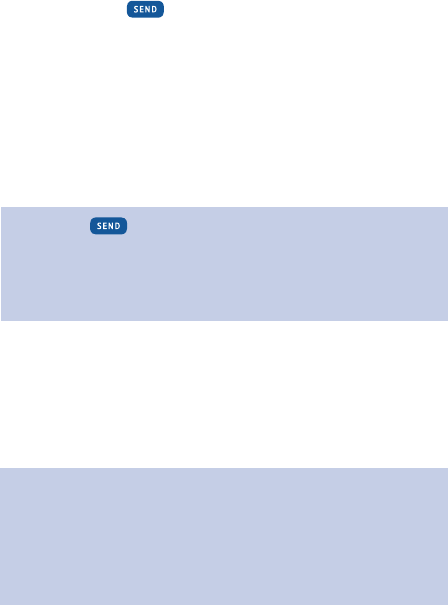
Going abroad?
You can use your new mobile in any country in the world, but please
remember to call Customer Services on 0800 783 2326 three days
in advance of travelling, to confirm that your roaming service has
been activated.
International call charges – please note
While there is no charge to set up international roaming, call charges
differ greatly from country to country, and international calls are
charged at the prevailing rates. Please be aware that while you’re
abroad, you have to pay for any calls you receive as well as those
that you make. Eligibility for roaming is subject to status, and you
may be required to show a satisfactory payment history before this
service is activated.
Dialling from abroad
It’s easy to make calls when you’re overseas. All you need to
remember is to dial [+] and the country code before the number
you wish to dial. e.g. [+44] for the UK. Remember to leave out the
first ‘0’ from the number. E.g. to call from Spain to London, dial
‘+442071234567’ not ‘+4402071234567’.
To call the UK from abroad
• Insert +
• Then 44
• Delete the ‘0’ prefix
• Then, dial your number 2071234567
A time-saving tip
Why not put the [+44] prefix in front of your friends’ numbers
in your mobile’s address book before you go overseas?
They’ll work just the same in the UK, but remember to
drop the ‘0’, as above.
Before going abroad
To be able to pick up your messages overseas, you’ll need to do
the following before leaving the UK:
• Note your personal mailbox number – find out what this is by
dialling *#104#
(Please note that, once you’re abroad,
you will not be able to use this function)
• Set up your own voicemail PIN code
With a voicemail PIN, you’ll be able to pick up your voicemail
messages from abroad either using your mobile, or any
other phone
• Don’t forget to pack your charger and a travel adapter
To set up a voicemail PIN code
• Dial 1571
• Press 1 for the Main Menu
• Press 4 for Mailbox Settings
• Press 2 for Security Options and follow the voice prompts
How do I know if I have a voicemail message?
You will receive a text message to notify you of any
voicemail messages.
To listen to your messages
• Dial your mailbox number which is included in your
text notification in the international format (prefixed
with +44 without the leading 0)
• Key 9 when hearing the greeting
• Enter your voicemail PIN, then follow the voice prompts
Calling Customer Services from abroad
You need to dial +44 1324 452 143 from a landline or from
your mobile.
13
 (330 pages)
(330 pages)







Comments to this Manuals