Sanyo Camcorder VPC-T1496 User Manual Page 21
- Page / 50
- Table of contents
- TROUBLESHOOTING
- BOOKMARKS
Rated. / 5. Based on customer reviews


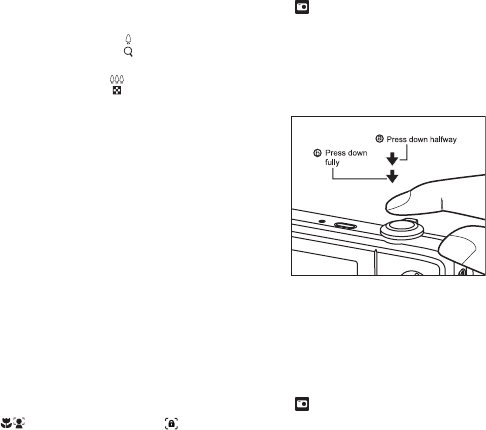
EN-20
CAPTURE MODE
Capturing Images
Your camera is equipped with a 3.0” full color TFT LCD monitor to help you compose
images, playback recorded images/video clips or adjust menu settings.
1. Press the ON/OFF button to turn the power on.
2. Press the MODE button, and set the camera mode to [ ].
3. Compose your image in the LCD monitor.
Turn the zoom lever to side to zoom in on the subject, and enlarges the
subject on the LCD monitor.
Turn the zoom lever to side to zoom out on the subject, and provides a wider
angle image.
4. Press the shutter button.
Pressing the shutter button down halfway
automatically focuses and adjusts the exposure,
and pressing the shutter button down fully
captures the image.
The focus area frame turns green when the
camera is in focus and the exposure is
calculated.
When the focus is not suitable, the frame of the
focus area turns red.
AF Tracking Mode
Use this option to take pictures of moving subject.
1. Press the MODE button, and set the camera mode to [ ].
2. Press the button, and select [ ] icon with the e / f buttons. Press the SET
button.
3. To lock the desired tracking subject, press the d button.
The frame automatically tracks the subject movement to focus on it continuously.
4. Press the shutter button down fully to capture your image.
When the camera fails to recognize or track the subject, the frame will turns red
and blinks. After blinking of the red frame, the camera returns to unlock display.
Press the d button, to returns to unlock display.
- FCC STATEMENT 2
- READ THIS FIRST 3
- Warning: 8
- FOR AMERICAN USERS 8
- WARNING: 8
- FOR CANADIAN USERS 9
- FOR EU USERS 9
- TÜRK KULLANICILAR iÇiN 9
- FCC information 10
- Canadian ICES-003 information 10
- Notes on Battery Usage 11
- CONTENTS 12
- INTRODUCTION 13
- GETTING TO KNOW YOUR CAMERA 14
- LCD Monitor Display 15
- 110-0201 16
- GETTING STARTED 17
- Charging the Battery 18
- Setting the Date and Time 19
- MENU SET 20
- CAPTURE MODE 21
- Setting the Scene Mode 22
- Smile Detection on 24
- Photo Frame Function 25
- Find Blur Function 26
- Self-portrait Function 27
- VIDEO MODE 28
- PLAYBACK MODE 29
- Removing Red-eye 30
- Dynamic Lighting Feature 30
- Attaching Voice Memos 31
- Protecting Images 32
- Erasing Images 33
- MENU OPTIONS 34
- Video Menu 37
- Playback Menu 38
- Setup Menu 40
- TRANSFERRING FILES TO YOUR 42
- COMPUTER 42
- EDITING SOFTWARE INSTALLATION 43
- SPECIFICATIONS 44
- APPENDIX 45
- Troubleshooting 46
- Battery life 49
- USB-AC Adaptor 49
- Supplied Li-ion battery pack 49
 (45 pages)
(45 pages)







Comments to this Manuals