Sanyo TLS-9072 User Manual
Browse online or download User Manual for Cassette players Sanyo TLS-9072. Sanyo TLS-9072 User's Manual
- Page / 41
- Table of contents
- TROUBLESHOOTING
- BOOKMARKS



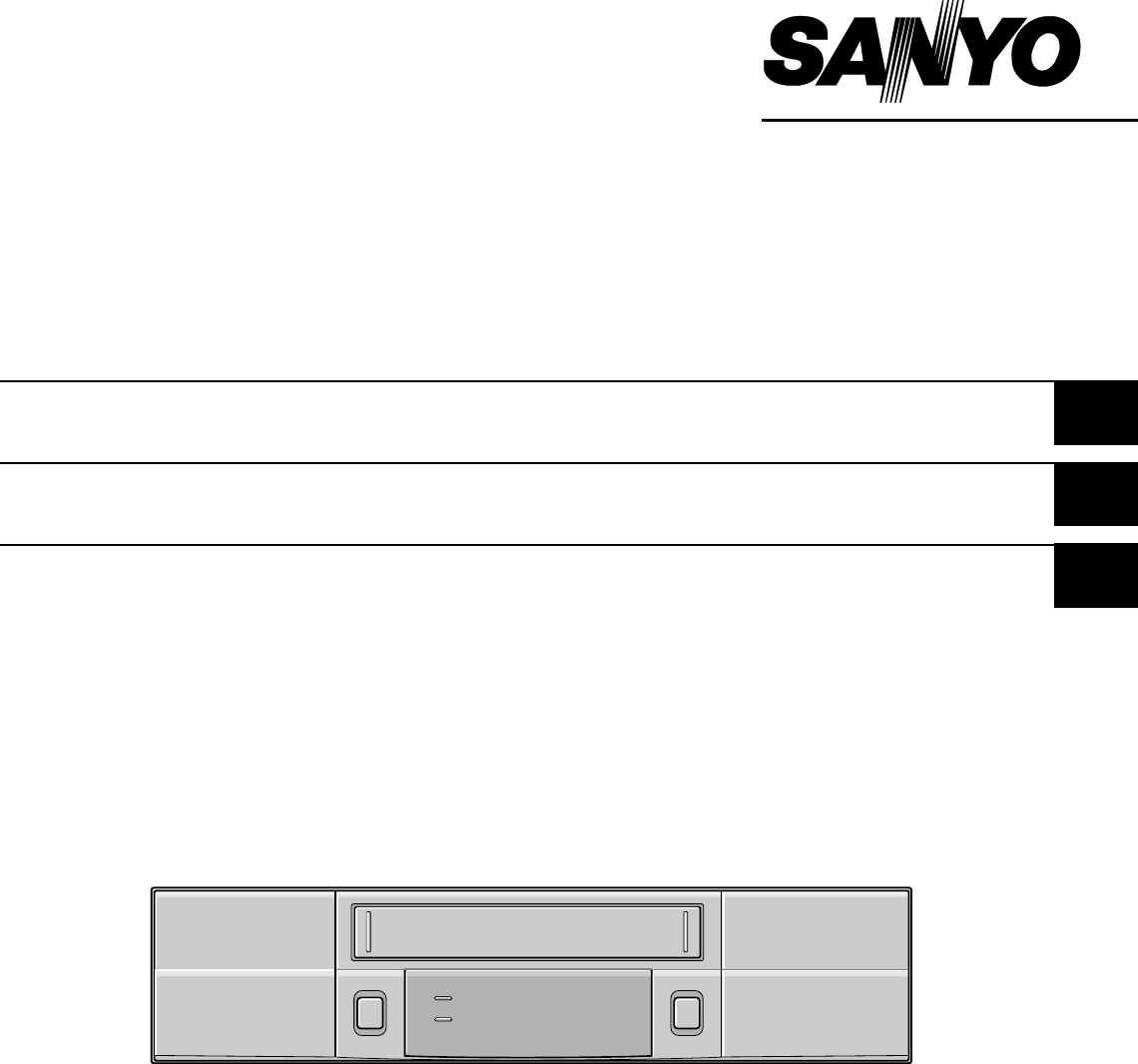
- TLS-9072 1
- PRECAUTIONS 2
- FEATURES 3
- ACCESSORY 3
- CONTENTS 3
- Front Panel 4
- Digital Display 5
- 1 Operation Indicators 5
- Back Panel 6
- CONNECTIONS 7
- The (SET UP 1) menu appears 8
- Press the 8
- button to save any setting 8
- ON-SCREEN MENUS 9
- 8 English 9
- Language Setting 10
- Clock setting 10
- 10 English 11
- VIDEO CASSETTE TAPES 12
- 12 English 13
- TAPE MANAGEMENT FUNCTION 14
- 14 English 15
- NORMAL RECORDING 17
- AUTOREPEAT RECORDING 20
- ALARM RECORDING 21
- 22 English 23
- PROGRAM TIMER RECORDING 24
- 24 English 25
- Repeat steps 26
- to set up to 20 holidays 26
- 26 English 27
- “N” will start flashing 28
- NORMAL PLAYBACK 29
- SPECIAL PLAYBACK 30
- Playback will start 31
- TAPE COUNTER 32
- SETTING THE SECURITY LOCK 32
- SETTING THE BUZZER 33
- OUTPUT TERMINALS 34
- 34 English 35
- MAINTENANCE 36
- 36 English 37
- TROUBLESHOOTING GUIDE 38
- SPECIFICATIONS 39
- SANYO INDUSTRIAL 40
- VCR WARRANTY 40
- SANYO Electric Co., Ltd 41
Summary of Contents
INSTRUCTION MANUALTLS-9072Time Lapse Video Cassette Recorder EnglishMagnétoscope time lapse à cassette FrançaisVideograbador en lapsos de tiempo Españ
SETTING THE LANGUAGE AND CLOCKLanguage SettingEnglish, French or Spanish can be selected by the user.1 Turn the power on to all devices used.2 Press t
CHANGING THE ON-SCREEN DISPLAYSelecting the On-screen DisplayYou can select to display or not the date, time, thenumber of alarm recordings and tape s
VIDEO CASSETTE TAPESUse only video cassette tapes bearing the w logo. ThisVCR was primarily designed for use with T-120 cassettetapes, it is recommen
VIDEO CASSETTE TAPESCorrect tape thread check functionIf the correct tape thread check function is on, after thecassette tape is loaded, a mechanism w
TAPE MANAGEMENT FUNCTIONThis VCR is equipped with a tape management function.Using this function you can protect previous recordingsand prevent overus
TAPE MANAGEMENT FUNCTIONSetting the Tape Management Function1 Press the MENU button until the (TAPEMANAGEMENT) menu is displayed.@@@@<TAPE@MANAGEME
TAPE MANAGEMENT FUNCTIONTape Management Conflict DisplayIf when the tape management function checks the tapedata a conflict that prevents recording is
NORMAL RECORDINGNormal RecordingBefore startingX Turn the power on to all devices used.X Load a cassette tape with erasure-prevention tab.NOTE:X If in
NORMAL RECORDINGConcerning the Number of Times Tapescan be Rerecorded onDepending on the recording speed mode, the tape mustbe replaced after a certai
NORMAL RECORDINGRecording CheckThe image being recorded can be checked.1 During recording, press the PLAY (REC CHECK)button.øThe tape will be rewound
PRECAUTIONSCAUTIONRISK OF ELECTRIC SHOCKDO NOT OPENCAUTION: TO REDUCE THE RISK OF ELECTRIC SHOCK,DO NOT REMOVE COVER (OR BACK).NO USER-SERVICEABLE PAR
AUTOREPEAT RECORDINGAutorepeat RecordingThe same tape can be recorded over many times.X Follow the Before starting steps, under “NORMALRECORDING”.1 Se
ALARM RECORDINGBy connecting the ALARM IN terminal to a door switch,an interphone, etc., a recording can be done only whennecessary.Alarm Recording Se
ALARM RECORDINGAlarm Recording Counter DisplayX During alarm recording, “AL” will be flashing on thedigital display.X If the ON SCREEN switch is set t
ALARM RECORDINGAlarm ScanTo look for an alarm recording by viewing the first 5seconds of each alarm recording.1 Press the SEARCH/AUDIO ON button twice
PROGRAM TIMER RECORDINGThere are two program timer recording methods, dailyrecording or recording on certain days of the week.Example 1: To record on
PROGRAM TIMER RECORDINGA timer recording of more than 24 hours can only be seton the 7th (SAT) and 8th (DLY) lines of the (TIMER SET)menu.Example 2: T
PROGRAM TIMER RECORDINGSetting the HolidaysBy setting the holidays, timer recording will be conductedon those days, as set for Sundays.1 Press the MEN
PROGRAM TIMER RECORDING NOTES:X During timer recording or timer recording stand-by, allthe buttons on the VCR, except the TIMER button andthe buttons
RECORDING USING AN EXTERNAL TIMERINPUTRecording can be controlled by an external start/stopsignal input at the EXT TIMER IN terminal.Example 3: To rec
NORMAL PLAYBACKNormal Playback1 Turn on the power to the VCR and TV monitor.2 Load the video cassette tape.3 Press the REC/PLAY SPEED l (or j) button
FEATURESœ Tape management functionœ Clog detectionœ High-speed Fast Forward/Rewindœ Field recording/playbackœ 2, 12, 24, 48 and 72-hour mode recording
SPECIAL PLAYBACKPicture Search (Forward and Reverse)1 Press the FF (or REW) button, during normalplayback.øThe image can be seen while the tape isadva
DAY/TIME SEARCHDay/Time Search1 Press the SEARCH button three times during stopmode.ø“T/D SEARCH 01 00:00” will be displayed onscreen.1H22M33ST/D@SEAR
TAPE COUNTERUsing the counter, it is easy to find a desired recording.1 Press the COUNTER RESET button, at the beginningof the desired recording.øThe
SETTING THE BUZZERA buzzer can be set to sound during alarm recording, ifduring recording the tape reaches the end, if buttons arepressed or if there
OUTPUT TERMINALSTAPE END OUT TerminalX During recording, when the end of the tape is reachedor when the tape counter reading indicates 1 hours 57minut
OUTPUT TERMINALSREMOTE JackYou can use a VA-RMN01 Remote Control Unit (soldseparately) to control remotely the VCR.NOTE:X The functions not available
MAINTENANCEDaily InspectionThe following daily inspections are recommended in orderto assure long-term and trouble-free operation of the unit.The dail
MAINTENANCEMaintaining and Checking The MechanismTo maintain the VCR functions and features working properly, and to avoid damages or dirt on the tape
TROUBLESHOOTING GUIDEIf the unit does not operate normally when you follow the instructions indicated in the manual, please refer to the tablebelow.SY
SPECIFICATIONSGeneral SpecificationsVideo heads system Dual-azimuth 4-head rotating helical scanning system: Dual azimuth 2-head for record and stand
LOCATIONS OF CONTROLS AND INDICATORSFront Panel1TIMER button2MENU button3COUNTER RESET button4SHIFT ], * (display position down, right) buttons+, * (o
SANYO INDUSTRIALVCR WARRANTYOBLIGATIONSIn order to obtain warranty service, the product must be delivered to and picked up from an Authorized Sanyo Se
1AC6P1P2341– –B SANYO Electric Co., Ltd.RC4Q/NA 2(0601KP-01) Issue No. 3 Copyright SANYO, 2000 All rights reserved. Printed in JapanRC4Q/NA2
LOCATIONS OF CONTROLS AND INDICATORSDigital Display1 Operation IndicatorsX They display the actual operation mode.Operation Mode IndicatorRecord (REC)
LOCATIONS OF CONTROLS AND INDICATORSBack Panel1 EXT TIMER IN (external timer input) terminal2 COM (common) terminal3 WARNING OUT (warning output) term
CONNECTIONSConnect the video camera and monitor TV as shown in the figure below.NOTE: Before making the connections, make sure the devices are disconn
ON-SCREEN MENUS1 When no menu is displayed on-screen, press theMENU button.øThe (SET UP 1) menu appears.øPress the MENU button to save any settingmade
ON-SCREEN MENUSTIMER SET menu@@@@@@<TIMER@SET> [23-27]WEEK@START@@STOP@@@SPDSUN@@--:--@@--:--@@---@NMON@@--:--@@--:--@@---@NTUE@@--:--@@--:--@@-
 (10 pages)
(10 pages)


 (2 pages)
(2 pages)







Comments to this Manuals