Sanyo ECD-T1545 User Manual
Browse online or download User Manual for Car speakers Sanyo ECD-T1545. Sanyo ECD-T1545 User Manual
- Page / 32
- Table of contents
- BOOKMARKS



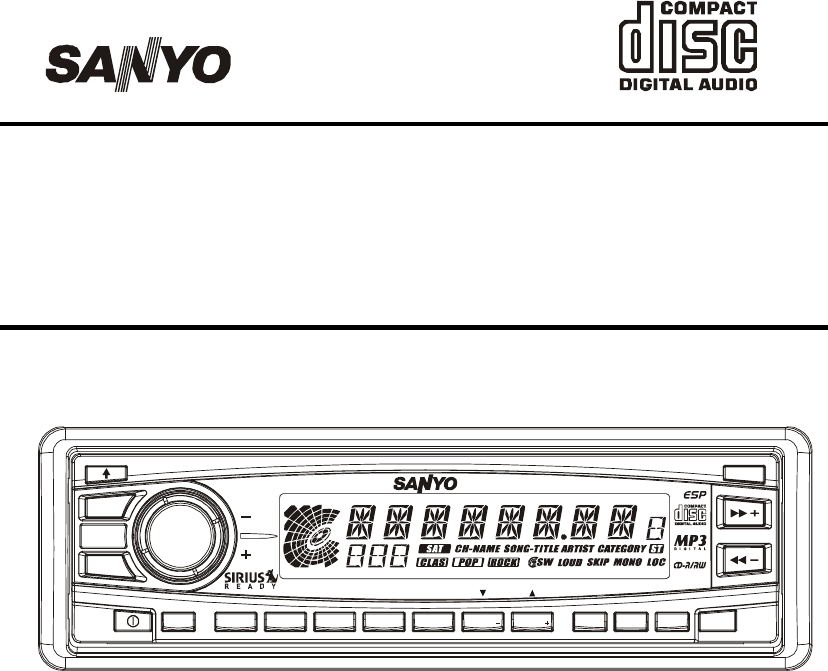
- ECD-T1545 1
- SIRIUS OPERATION 2
- How to direct tune 3
- CONTENTS 5
- CAUTION 5
- COMPACT DISC CARE 6
- DIGITAL DISPLAY 7
- DETACHABLE FRONT PANEL 8
- GENERAL OPERATION 9
- RADIO OPERATION 11
- CD OPERATION 13
- spins 14
- CD CHANGER OPERATION 15
- MP3 OPERATION 17
- (‘ ‘), then 18
- MIXED-CD OPERATION 20
- AUX MODE OPERATION 21
- ERROR SIGNS 22
- REMOTE CONTROL 23
- TROUBLE SHOOTING 25
- ACCESSORIES AND HARDWARE 26
- INSTALLATION 26
- UNIT REMOVAL 27
- ELECTRICAL CONNECTIONS 28
- MAIN UNIT 29
- LINE OUT CONNECTIONS 30
- AUXILIARY INPUT CONNECTIONS 30
- Weekdays 8:00 AM 31
- 5:00 PM Pacific Time 31
- 21605 Plummer Street 32
- Chatsworth, CA91311 32
Summary of Contents
ECD-T1545 SIRIUS SATELLITE RADIO OPERATING MANUAL VOLUMEOPENSELIREQDSPAS/PSMON MUT LOCMODEMANU/SKIP/CHB
e.g. When preset button is pressed. When BAND/LOU/ENT button is pressed. When AS/PS/P.SCAN/MP3 button is pressed. - BEEP ALL mode: The beep is gener
RADIO OPERATION VOLUMEOPE NSELIREQDSPAS/PSMON MUT LOC MODEMANU/SKIP/CHBANDLOU/ENT /ENTA-Z/0-9ECD-T154550W x 4P. S C NMP 31 PAU3 RPT2 SCN4 SHF6 DISCS-M
LOCAL/DISTANT SELECTION ...…..(6) Press LOC/S-MODE button (6) to set local or distant stations. Use local position (LOC appear
CD OPERATION VOLUMEOPE NSELIREQDSPAS/PSMON MUT LOCMODEMANU/SKIP/CHBANDLOU /ENT /ENTA-Z/0-9ECD-T154550W x 4P. S C NMP 31 PAU3 RPT2 SCN4 SHF6 DISCS-MODE
PLACING THE CD IN PAUSE MODE ... (4) While playing a CD, press the PAU button (4). To resume playing, press the PAU button (4) ag
CD CHANGER OPERATION VOLUMEOPENSELIREQDSPAS/PSMON MUT LOCMODEMANU/SKIP/CHBANDLOU/ENT/ENTA-Z/0-9ECD-T154550W x 4P. S C NMP 31 PAU3 RPT2 SCN4 SHF6 DISCS
SHUFFLE MODE... (6) This function plays the tracks on one CD or all CDs in the magazine in rando
MP3 OPERATION VOLUMEOPE NSELIREQDSPAS/PSMON MUT LOC MODEMANU/SKIP/CHBANDLOU/ENT/ENTA-Z/0-9ECD-T154550W x 4P. S C NMP 31 PAU3 RPT2 SCN4 SHF6 DISCS-MODE
SEARCHING TRACK DIRECTLY...………….…(3),(4),(5) Press the AS/PS/MP3 button (3) one time to enter into “Searching track directly” mode.
REPEAT THE SAME SONG...……………….(13) Press RPT button (13) to continuously repeat the same song. Press again to cancel repeat function. SC
SIRIUS OPERATION VOLUMEOPENSELIREQDSPAS/PS MON MUTLOC MODEMANU/SKIP/CHBANDLOU/ENT/ENTA-Z/0-9ECD-T154550W x 4P. S C NMP 31 PAU3 RPT2 SCN4 SHF6 DISCS-MO
MIXED-CD OPERATION VOLUMEOPENSELIREQDSPAS/PS MON MUTLOC MODEMANU/SKIP/CHBANDLOU/ENT/ENTA-Z/0-9ECD-T154550W x 4P. S C NMP 31 PAU3 RPT2 SCN4 SHF6 DISCS-
AUX MODE OPERATION VOLUMEOPENSELIREQDSPAS/PS MON MUT LOCMODEMANU/SKIP/CHBANDLOU/ENT/ENTA-Z/ 0-9ECD-T154550W x 4P. S C NMP 31 PAU3 RPT2 SCN4 SHF6 DISCS
ERROR SIGNS If a problem should occur while operating the CD player, one of the following error signs may be displayed. Refer to the table below to id
REMOTE CONTROL POWER VOLMANU/SKIP/CHVOLLOU/ENT/ENTASTPAU SCN RPTSHFP. S C N / M P 3S-MODEDISC/CAT/DIRSW SETA-Z/0-91536491017131527811141216 1.POW
HINTS FOR PROPER AND SAFE OPERATION • Condensation Moisture can condense on the optical lens of the CD player during humid or rainy days, or after th
TROUBLE SHOOTING Sometimes a simple operational error or a mistake in the wiring can appear to be a problem with the unit. Before having the unit serv
ACCESSORIES AND HARDWARE Carrying Case X1 Unlock Levers X2Removable Trim Ring X1 Locking Screw X1 Mounting Strapan
2. INSTALLATION PROCEDURES When mounting the unit into a DIN–standard cutout (182x53 mm) in the dashboard or console, attach the provid
ELECTRICAL CONNECTIONS WIRING +12V Accessory/Switched (Red)Ground Wire (Black)+12V Constant Power Supply (Yellow)Power Ant
4. Ground Wire (Black) • Connect this wire to the vehicle chassis. 5. Power Antenna/Amplifier Turn On (Blue/Red) • Connect this wire to the cont
SIRIUS MODE SELECTION ...…...…….…..(5) Press LOC/S-MODE button (5) to switch Category mode, Skip mode or normal. It is used as the sel
LINE OUT CONNECTIONS • The unit has two pairs of line out terminals (see WIRING figure above). You can use a separate front or a separate rear chan
SANYO MOBILE AUDIO MODEL ECD-T1545 LIMITED WARRANTY OBLIGATIONS In order to obtain warranty service, the product must be delivered to and picked up
21605 Plummer Street Chatsworth, CA91311 ECD-T1545. Issue Number 1. Printed in Hong Kong
ECD-T1545 VOLUMEOPENSELIREQDSPAS/PSMON MUT LOCMODEMANU/SKIP/CHBANDLOU/ENT/ENTA-Z/0-9ECD-T154550W x 4P.
CONTENTS COMPACT DISC CARE ...3 DIGITAL DISPL
COMPACT DISC CARE Dirt, dust, scratches and warpage can cause a deterioration in the sound or intermittent skipping some tracks during play.
DIGITAL DISPLAY SATChannel name indicatorCategoryStereoLocalRadio Frequency, Time, CDTrack Number, Audio ControlSelected ModeCLASSICMonoSkipSATPOPLo
DETACHABLE FRONT PANEL The front panel is designed to be removable for antitheft purposes. It is recommended that you remove and carry the front panel
GENERAL OPERATION VOLUMEOPENSELIREQDSPAS/PS MON MUTLOC MODEMANU/SKIP/CHBANDLOU /ENT /ENTA-Z/0-9ECD-T154550W x 4P. S C NMP 31 PAU3 RPT2 SCN4 SHF6 DISCS
 (16 pages)
(16 pages)







Comments to this Manuals