Sanyo DP32649 User Manual Page 9
- Page / 13
- Table of contents
- BOOKMARKS
Rated. / 5. Based on customer reviews


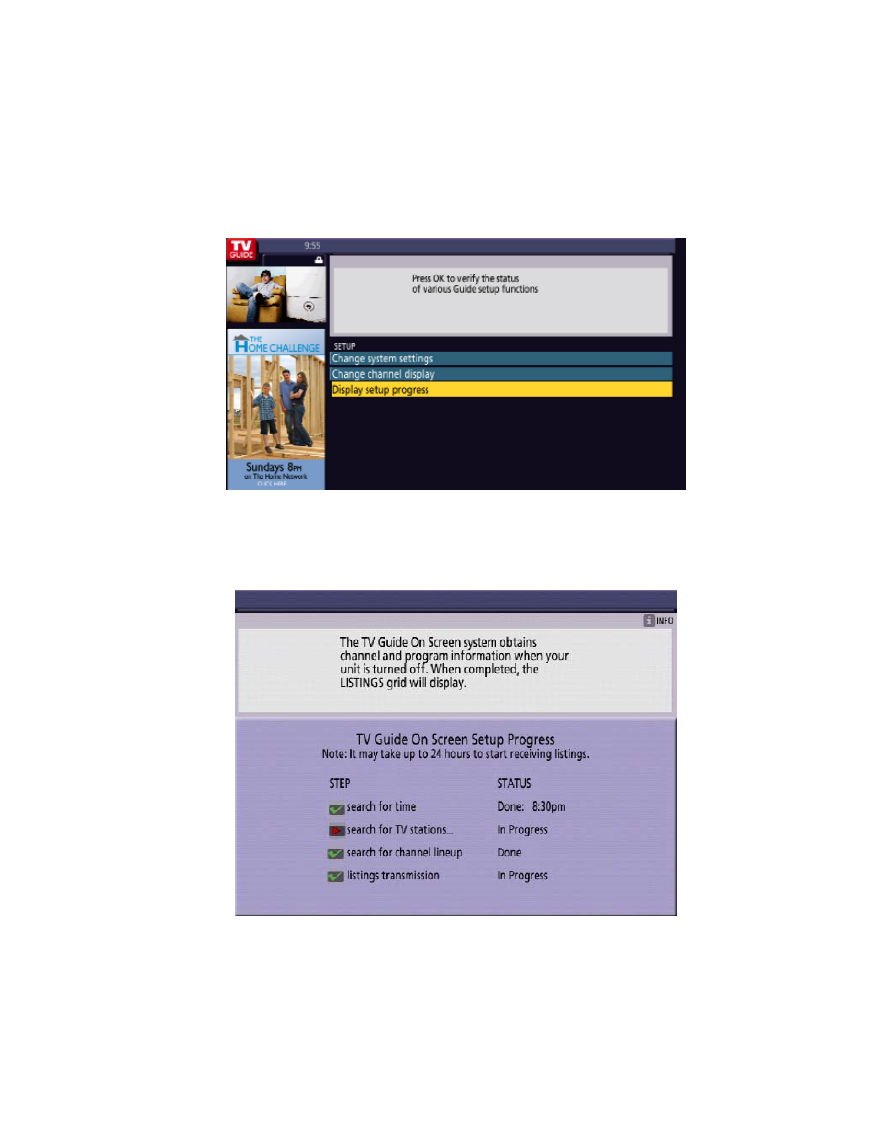
9
3.2 Checking Setup Progress
The Setup Progress screen lets you track the status of the various Guide setup
functions.
To view the Setup Progress screen:
1. Press TV GUIDE to open the On Screen Guide.
2. Press MENU to make the Setup screen appear.
3. Highlight Display setup progress and press ENTER.
The Setup Progress screen appears.
NOTE: The Setup Progress screen appears each time you enter the Guide prior to receiving
your initial 24 hours of channel lineup.
3. To close the screen, press TV GUIDE or ENTER.


 (6 pages)
(6 pages)







Comments to this Manuals