Sanyo SAP-CRV123EH User Manual Page 63
- Page / 77
- Table of contents
- TROUBLESHOOTING
- BOOKMARKS
Rated. / 5. Based on customer reviews


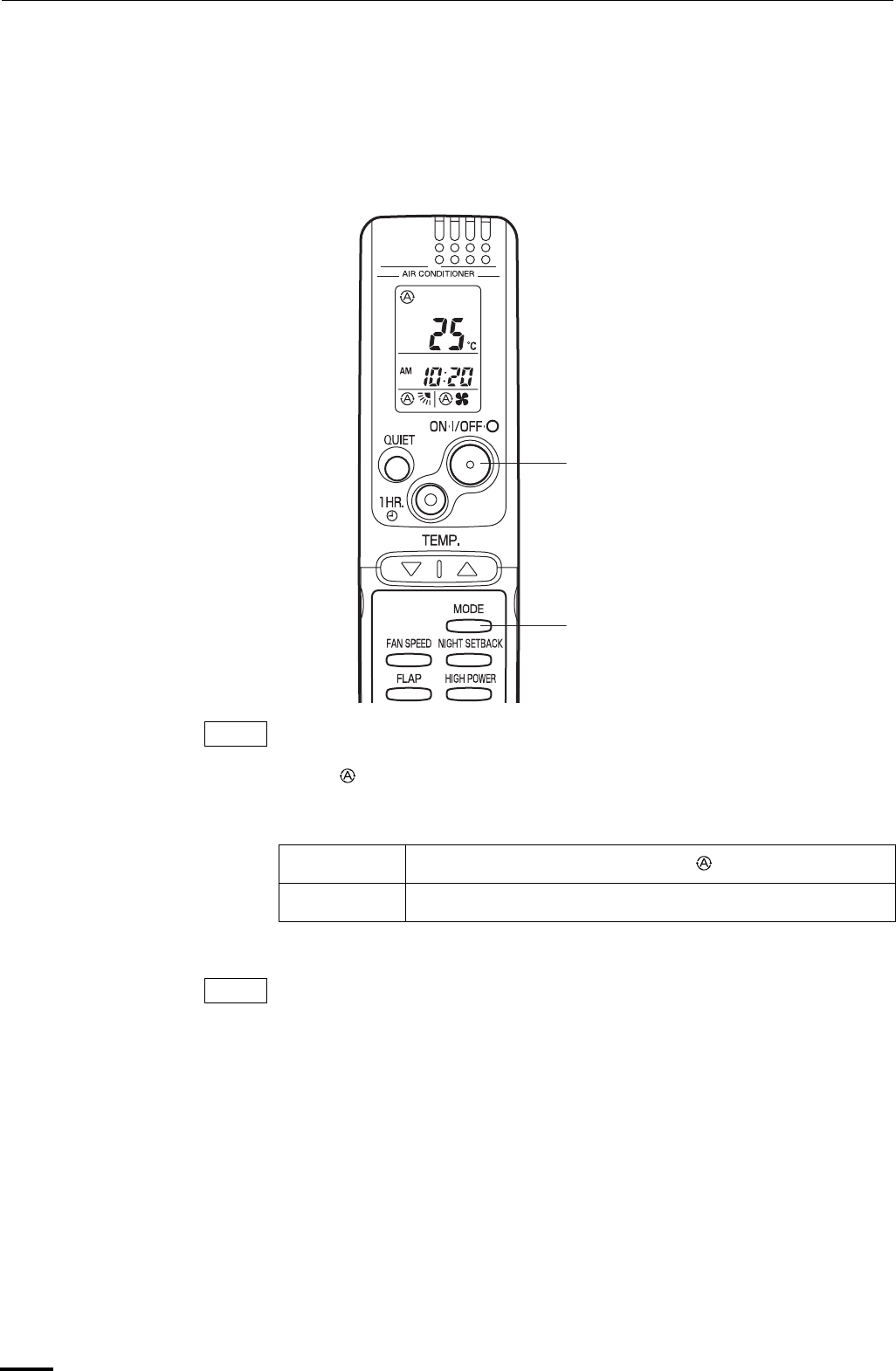
12
Operation with the Remote Control
Unit
1. Automatic Operation
This unit automatically switches between cooling operation and heating
operation according to the difference between the room temperature and the
temperature setting.
Check that the circuit breaker on the power panel is turned on.
Once mode is selected and the unit is preset by following the steps below,
you can have the air conditioner automatically bring the room to the desired
temperature simply by pressing the ON/OFF operation button.
STEP 1 Press the MODE selector button to .
STEP 2 Press the ON/OFF operation button.
To stop the air conditioner, press the ON/OFF operation button again.
• To change the temperature setting; press the temperature setting buttons
and change the setting to the desired temperature.
STEP 2
STEP 1
NOTE
NOTE
OI-671-12-EG
01_SAP-KRV93EH_EN.fm Page 12 Thursday, February 12, 2004 12:10 PM
- SAP-KRV93EH + SAP-CRV93EH 1
- SAP-KRV123EH + SAP-CRV123EH 1
- IMPORTANT! 2
- Please Read Before Starting 2
- Table of Contents 3
- 1. OPERATING RANGE 4
- 2. SPECIFICATIONS 5
- Indoor Unit SAP-KRV123EH 6
- Outdoor Unit SAP-CRV123EH 6
- 2-2-1. Indoor Unit 7
- 2-2-2. Outdoor Unit 9
- Outdoor Unit SAP–CRV123EH 10
- 3. DIMENSIONAL DATA 12
- ID:2-ø23.6 13
- SAP-CRV123EH SAP-CRV123EH 14
- Indoor unit Outdoor unit 14
- IMPORTANT 14
- 5-1. Temperature Charts 15
- Indoor Air Temp.23°C 16
- Indoor Unit SAP–KRV93EH 17
- Indoor Unit SAP–KRV123EH 18
- 6. ELECTRICAL DATA 23
- Meaning of Abbreviations 24
- 7. INSTALLATION INSTRUCTIONS 26
- 7-1-2. Outdoor Unit 27
- GROUNDING LINE 28
- 7-3-1. Mounting on a Wall 29
- OPERATION lamp 30
- TIMER lamp 30
- QUIET lamp 30
- Indoor Unit 31
- Control Unit 32
- Pull the cover upward 33
- 9. FUNCTIONS 34
- 30 min. 5 min 35
- 9-2. Protective Functions 36
- Defrosting Sequence 37
- 10. TROUBLESHOOTING 38
- Self-diagnostics Lamps 39
- ■ Checking the indoor unit 40
- ■ Checking the outdoor unit 40
- ■ Noise malfunction 42
- Resistance 43
- PCB Ass’y 44
- 12. REFRIGERANT R410A: 45
- INSTRUCTION MANUAL 52
- APPENDIX 52
- Features 53
- Contents 54
- Product Information 54
- Alert Symbols 54
- Installation Location 55
- Electrical Requirements 55
- Safety Instructions 55
- Names of Parts 56
- OI-671-6-EG 57
- OI-671-7EG 58
- OI-671-8-EG 59
- OI-671-9EG 60
- Using the Remote Control Unit 61
- OI-671-11EG 62
- OI-671-12-EG 63
- OI-671-13EG 64
- OI-671-14-EG 65
- OI-671-15EG 66
- OI-671-16-EG 67
- Special Remarks 68
- Setting the Timer 69
- OI-671-19EG 70
- Using the 1-Hour OFF Timer 71
- Tips for Energy Saving 71
- OI-671-21EG 72
- Operation without the Remote 73
- Care and Cleaning 73
- Care and Cleaning (continued) 74
- OI-671-24-EG 75
- Troubleshooting 76
- Operating Range 76
- SM700590 FEB/2004 77
 (25 pages)
(25 pages) (50 pages)
(50 pages)







Comments to this Manuals