Sanyo VA-SW8000 User Manual Page 90
- Page / 132
- Table of contents
- BOOKMARKS
Rated. / 5. Based on customer reviews


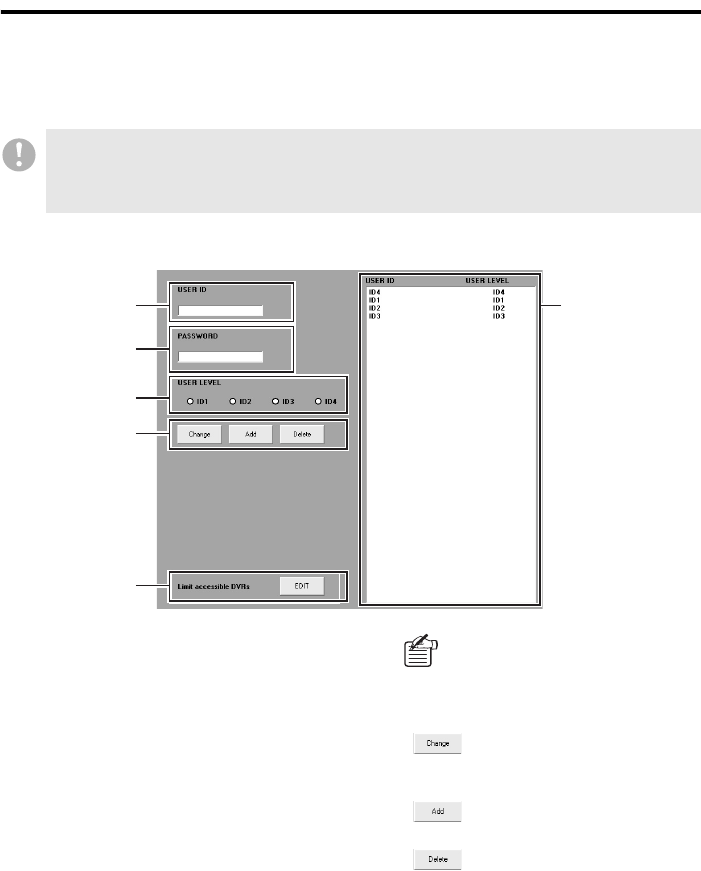
89 English
Initial Set Menu (Required user access level: ID4)
b [User ID] Window
This window allows you to register or deregister users authorized to log into the system. The DVR
Utility Software supports up to 32 authorized users.
● Window Elements and Their Functions
1
USER ID
Enter the user ID that identifies a user on
the network.
2 PA SSWO RD
Enter the password required to
authenticate the user at login time.
3 User access level buttons
Select one of the four user access levels by
clicking the corresponding radio button.
4 User registration list
This box lists the user name and user
access level of each registered user (but
does not display the password for security
reasons).
When you want to change or deregister a
user, select the user from this list.
5 Control buttons
• :
Changes the registration information of a
registered user.
• :
Registers a new user.
• :
Deregisters a user.
6 DVR access limitation button
Accessible DVR groups and the
broadcasting range can be configured for
each user (see P93).
• You must use the master computer to register, change, or deregister a user with user access
level ID4.
• For the default user account with user name ID4, you can only change the password, and
cannot change the user name or user access level or deregister the account.
1
2
3
5
6
4
By default, this window displays the
initial settings for user access levels
1 to 4.
- VA-SW8000 1
- VA-SW8000LITE 1
- Table of Contents 2
- Introduction 3
- Network Configuration 4
- 5 English 6
- Installing the Software 8
- Setting Up the System 10
- Menus and User Access Levels 12
- Window Navigation 13
- 13 English 14
- 1) and password (2) 15
- 3) or hit the [Enter] key 15
- 15 English 16
- 17 English 18
- 3DVR Management 19
- 5Initial Set 19
- Display channel selection 20
- 21 English 22
- 23 English 24
- Working with the Context Menu 25
- 25 English 26
- ● Multi-view (4x4) layout 27
- 27 English 28
- 29 English 30
- D (red): 30
- : Single-view layout 31
- : Sequence (auto switch) 31
- : Four-view layout 31
- : Multi-view layout 31
- Watching Live Video 32
- <X2> 35
- <X8> <X12> 35
- <X4> 35
- Recording Monitored Video 38
- Playing Back Recorded Video 42
- : Supported T: Not supported 44
- 45 English 46
- ☞To change the camera: 47
- (ALARM LIST SEARCH) 47
- 47 English 48
- (ALARM THUMBNAIL SEARCH) 48
- Downloading Recorded Video 49
- 59 English 60
- (see P56) 61
- Using the Tool Menu Options 62
- Using the Tool Menu Options 63
- Initial Set Menu 74
- 3 PC TYPE/MASTER CONTROL PC 75
- 4 DOWNLOAD AUTHORITY 75
- 5 AUTO CLOCK ADJUST TIME 75
- 6 SEQUENCE (default: 1) 75
- 75 English 76
- 77 English 78
- ☞When you are connected to a 78
- ☞Open or close a tree 79
- ☞Create a group 79
- Editing the Tree List 79
- 79 English 80
- ☞Change a title 80
- ☞Duplicate 81
- 81 English 82
- 83 English 84
- Registering New DVRs 84
- ● Manual configuration mode 85
- 85 English 86
- Deregistering a DVR 86
- Change a DVR Title 87
- 87 English 88
- Rearranging Groups and DVRs 89
- 89 English 90
- Registering a New User 91
- 91 English 92
- 93 English 94
- DVR Access Limitation 94
- DVR Management Menu 96
- 97 English 98
- INFORMATION 1 tab 98
- 99 English 100
- INFORMATION 2 tab 100
- ● Basic Configuration Steps 101
- 101 English 102
- ● To save the configuration 103
- ● To load a saved menu file: 103
- 103 English 104
- 1 LANGUAGE/D.S.TIME SET Tab 105
- 105 English 106
- 2 REC MODE SET Tab 107
- 107 English 108
- 4 SERIES REC (default: OFF) 109
- 109 English 110
- 3 TIMER REC SET Tab 111
- 111 English 112
- 113 English 114
- 4HOLIDAY SET Tab 114
- 5 DISPLAY/BUZZER SET Tab 115
- 115 English 116
- 6 MONITOR SET Tab 117
- 117 English 118
- 7 TITLE/MOTION SET Tab 119
- 119 English 120
- MP2 Viewer 121
- 1 2 3 4 5 6 126
- 1/8 1/4 1/2 126
- SANYO Electric Co., Ltd 132
 (55 pages)
(55 pages)


 (96 pages)
(96 pages)







Comments to this Manuals